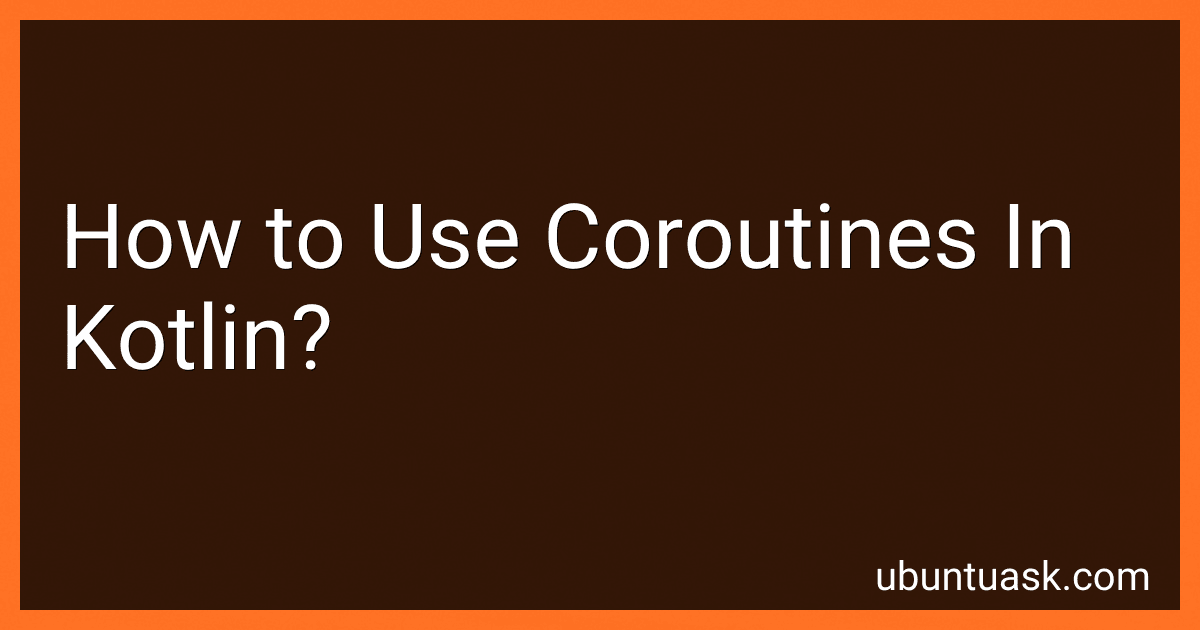Best Kotlin Programming Guides to Buy in February 2026
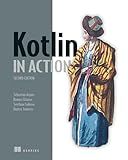
Kotlin in Action, Second Edition


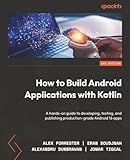
How to Build Android Applications with Kotlin: A hands-on guide to developing, testing, and publishing production-grade Android 16 apps



Kotlin from Scratch: A Project-Based Introduction for the Intrepid Programmer



Head First Kotlin: A Brain-Friendly Guide



Programming Android with Kotlin: Achieving Structured Concurrency with Coroutines



Functional Programming in Kotlin


Coroutines are a powerful feature in the Kotlin programming language that allows for asynchronous programming. They provide a way to write asynchronous code that looks much like synchronous code and is easier to read and maintain. Here is an overview of how to use coroutines in Kotlin:
- Import the necessary dependencies: Import the kotlinx.coroutines library to access coroutine functions and utilities.
- Define a suspend function: To use coroutines, you need to define a suspend function. The suspend keyword indicates that the function can be paused and resumed later. You can use suspending functions to perform long-running or blocking operations without blocking the main thread.
- Start a coroutine: To start a coroutine, you need to use a coroutine builder function like launch or async. The launch function creates a coroutine without any result, whereas the async function creates a coroutine that eventually produces a result.
- Use coroutine scopes: Coroutines should always run in a CoroutineScope. You can use the GlobalScope or create your own CoroutineScope by instantiating a CoroutineScope object.
- Coroutine cancellation: Coroutines can be cancelled explicitly if needed. You can cancel a coroutine using the cancel() function or by using a coroutine scope that automatically cancels all its coroutines when it is cancelled.
- Handle coroutine exceptions: Since coroutines run asynchronously, exceptions might occur. To handle exceptions in coroutines, you can use try-catch statements inside the coroutine code block. Alternatively, you can use the coroutineExceptionHandler to handle exceptions globally.
- Run coroutines inside suspending functions: Coroutines can be called from suspending functions. This allows you to create sequential or parallel asynchronous code blocks that can suspend execution without blocking the main thread.
- Use coroutine builders with structured concurrency: Structured concurrency imposes a stricter control over coroutines by ensuring that every started coroutine completes before the parent coroutine completes. This helps in managing resources and avoiding memory leaks.
Overall, coroutines offer a more readable and intuitive way to write asynchronous code in Kotlin. They simplify handling concurrency, making it easier to write scalable and efficient code.
What are the best practices for using coroutines in Kotlin?
When using coroutines in Kotlin, it is important to follow some best practices to ensure efficient and safe execution. Here are the key best practices for using coroutines:
- Use structured concurrency: Structured concurrency is a design pattern that promotes the use of structured control flow to ensure proper handling of coroutine lifecycles. It involves creating a hierarchical structure of coroutines with parent-child relationships, where child coroutines are automatically canceled if their parent is cancelled or completes. This helps to avoid leaks and ensures that all coroutines are properly cleaned up.
- Use coroutine scopes: Coroutine scopes define the lifecycle and context of a coroutine. It is recommended to use coroutine scopes to limit the scope of a coroutine to a specific block of code or a specific context. This helps in organizing and managing coroutines as well as handling their cancellation and resource cleanup.
- Prefer suspending functions: Suspended functions are the building blocks of coroutines. They can be used inside coroutine contexts and can suspend their execution without blocking threads. Prefer using suspending functions for long-running or blocking operations, as they allow other coroutines to execute in the meantime and avoid blocking the main thread.
- Use CoroutineDispatcher appropriately: CoroutineDispatcher determines which thread or thread pool is used for executing coroutines. It is important to choose the appropriate dispatcher based on the type of operation and the desired behavior. Use Dispatchers.Main for UI interactions, Dispatchers.IO for blocking I/O operations, and Dispatchers.Default for CPU-intensive tasks. Avoid using Dispatchers.Default for long-running CPU-bound tasks, as it may cause contention with other coroutines.
- Handle cancellation properly: Cancellation is an important aspect of coroutines, especially when dealing with structured concurrency. Always check for the cancellation status using isActive or cancellationException properties within the coroutine, and handle cancellation appropriately by releasing acquired resources and cleaning up state.
- Use CoroutineExceptionHandler: CoroutineExceptionHandler is an optional component that allows you to catch and handle exceptions that occur within coroutines. It can be installed on a CoroutineScope or a CoroutineContext, and provides a centralized way to handle exceptions. Use this to handle exceptions in a consistent and meaningful way.
- Use coroutine flow for stream processing: Coroutine flow is a declarative way to handle and process streaming data with suspendable operations. Use it when dealing with sequences of data that need to be processed asynchronously. Flow provides built-in operators for data transformation and processing, making it easier to work with asynchronous data streams.
By following these best practices, you can write efficient, clean, and maintainable code when using coroutines in Kotlin.
What is the syntax for creating a coroutine in Kotlin?
In Kotlin, a coroutine can be created using the coroutineScope builder function or the launch function from the kotlinx.coroutines library. Here are examples of both approaches:
Using coroutineScope:
import kotlinx.coroutines.*
suspend fun myCoroutine() = coroutineScope { launch { // Coroutine body } }
Using launch:
import kotlinx.coroutines.*
fun myCoroutine() { CoroutineScope(Dispatchers.Main).launch { // Coroutine body } }
Note that in the launch example, we use CoroutineScope and specify the dispatchers (e.g., Dispatchers.Main) to determine on which thread the coroutine will run.
How to communicate between coroutines in Kotlin?
In Kotlin, coroutines can communicate with each other by using Kotlin channels. Channels are a way for coroutines to send and receive data asynchronously. Here's how you can use channels to communicate between coroutines:
- Create a channel: To create a channel, you can use the Channel constructor. There are various channel types available, such as Channel() for a buffered channel, Channel.UNLIMITED for an unbounded channel, or ConflatedBroadcastChannel() for a conflated channel.
val channel = Channel()
- Send data: To send data through the channel, you can use the send() function of the channel. It suspends the coroutine until the receiver is ready to receive the data.
launch { val data = "Hello" channel.send(data) }
- Receive data: To receive data from the channel, you can use the receive() function. It suspends the coroutine until there's data available in the channel.
launch { val receivedData = channel.receive() println(receivedData) }
- Close the channel: If you no longer need to send or receive data through the channel, you can close it using the close() function. After closing the channel, any further attempts to send or receive data will throw an exception.
channel.close()
- Handle exceptions: When using channels, it's important to handle exceptions that can occur while sending or receiving data. You can use a try-catch block around the send() and receive() functions to handle exceptions appropriately.
launch { try { val data = channel.receive() // process the received data } catch (e: Exception) { // handle exception } }
By using channels, coroutines can communicate with each other in a structured and safe manner, allowing for efficient and asynchronous communication.
How to define a coroutine in Kotlin?
In Kotlin, coroutines are defined using the suspend modifier. A suspend function is a function that can be paused and resumed at a later time, allowing for easy asynchronous programming.
To define a coroutine in Kotlin, follow these steps:
- Use the suspend modifier before the return type of the function to indicate that it is a suspend function.
suspend fun myCoroutineFunction() { // Coroutine code here }
- Inside the coroutine function, you can use other suspend functions or coroutine builders like launch and async to perform asynchronous tasks.
suspend fun myCoroutineFunction() { // Perform an asynchronous task val result = doAsyncTask()
// Perform another asynchronous task
val anotherResult = doAnotherAsyncTask(result)
// ...
}
- You can also use delay() function from kotlinx.coroutines to introduce a delay without blocking the thread.
suspend fun myCoroutineFunction() { // Delay execution of coroutine delay(1000)
// ...
}
- To call a suspend function, you need to be inside a coroutine scope. You can call it from another coroutine or from a suspending lambda expression passed to a coroutine builder.
launch { myCoroutineFunction() }
Note that to use coroutines in Kotlin, you need to add the kotlinx.coroutines dependency to your project.
What are the different coroutine builders available in Kotlin?
In Kotlin, there are several coroutine builders available for launching coroutines:
- launch: Used to start a new coroutine and doesn't return any result.
- async: Used to start a coroutine that returns a single value and can be suspended until the result is available.
- runBlocking: Used to start a new coroutine, but also blocks the current thread until the coroutine completes.
- withContext: Used to switch the context of the coroutine to a different dispatcher or thread while running a suspending function.
- produce: Used to create a "hot" (actively producing) stream of values by launching a coroutine that emits them with send.
- actor: Used to create a coroutine that receives a stream of messages through a channel and reacts to them.
- flow: Used to create a cold (passively generating) stream of values, which can be collected by another coroutine.
These coroutine builders provide different ways to create coroutines with specific behavior based on the requirements of your application.
How to use coroutines in Kotlin for asynchronous programming?
Coroutines are a powerful feature in Kotlin that facilitates asynchronous programming. Here's a step-by-step guide on how to use coroutines for asynchronous programming in Kotlin.
- Add the necessary dependencies to your project. To use coroutines, you need to include the kotlinx-coroutines-core library. You can do this by adding the following line to your build.gradle file:
dependencies { implementation 'org.jetbrains.kotlinx:kotlinx-coroutines-core:1.5.2' }
- Import the relevant classes and functions. In your Kotlin file, import the necessary classes and functions for using coroutines:
import kotlinx.coroutines.*
- Define a suspending function. A suspending function is a function that can be paused and resumed later. It is denoted by the suspend keyword. For example, you can define a suspending function to perform a long-running task like fetching data from a network:
suspend fun fetchData(): String { delay(1000) return "Data fetched!" }
- Create a coroutine scope. A coroutine scope is a context in which you can launch coroutines. Typically, you would use a CoroutineScope provided by a ViewModel, Activity, or Fragment. If you're not working within a ViewModel, Activity, or Fragment, you can use GlobalScope instead. For example, within an Activity:
val coroutineScope = CoroutineScope(Dispatchers.Main)
- Launch a coroutine. To execute the suspending function within a coroutine, use the launch function. This function is provided by the CoroutineScope and returns a Job representing the coroutine:
val job = coroutineScope.launch { val result = fetchData() println(result) }
- Handle the result. Once the coroutine is launched, you can handle the result using await() or invokeOnCompletion() functions. For instance, you can wait for the coroutine to complete and get the result using await():
val job = coroutineScope.launch { val result = fetchData() println(result) }
coroutineScope.await()
- Cancel a coroutine. If needed, you can cancel a coroutine using the cancel() function of the Job:
job.cancel()
That's it! You have successfully used coroutines in Kotlin for asynchronous programming. Remember to handle exceptions appropriately and release resources when necessary to ensure proper cleanup.