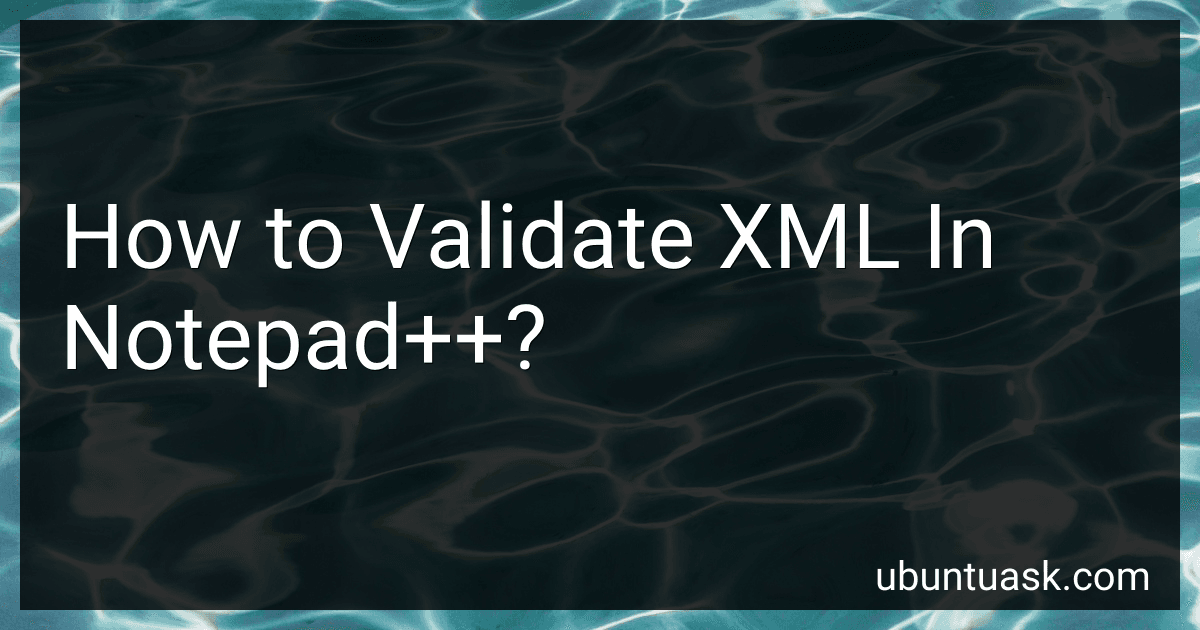Best XML Validation Tools to Buy in January 2026
To validate XML in Notepad++, you can follow these steps:
- Open Notepad++ and ensure that the XML file you want to validate is open in the editor.
- Install the "XML Tools" plugin if you haven't already. To do this, click on "Plugins" in the menu bar, then select "Plugin Manager" and finally "Show Plugin Manager". Look for "XML Tools" in the list and click the checkbox next to it. Click on "Install" to install the plugin.
- Once the plugin is installed, click on "Plugins" again, then go to "XML Tools" and select "Validate Now". This will open the XML Tools validation window.
- In the validation window, you will see various options to validate the XML file. By default, the "Check XML syntax automatically while typing" option is enabled, which means Notepad++ will continuously check the syntax as you type.
- To manually validate the entire XML file, click on the "XML Validator - Check XML syntax (well-formed) only" option.
- If there are any errors or warnings in the XML file, you will see them listed in the validation window. The line number and description of each error will be displayed, helping you identify and fix the issues.
Remember to save your XML file before validating to ensure that the latest changes are being validated.
What is the XML document object model?
The XML Document Object Model (DOM) is a platform and language-neutral interface that provides a structured representation of XML documents. It defines a standard set of objects, their properties, and methods for accessing and manipulating XML data. The XML DOM represents the XML document as a tree structure, where each element, attribute, and text node is represented as an object. This allows developers to easily traverse and manipulate XML documents programmatically using programming languages like Java, JavaScript, Python, etc. The DOM provides various methods to create, modify, and delete XML elements, attributes, and nodes, making it a powerful tool for XML processing.
How to validate XML using XSD in Notepad++?
To validate XML using XSD in Notepad++, you can follow these steps:
- First, make sure you have the XML Tools plugin installed in Notepad++. You can install it by going to "Plugins" -> "Plugin Manager" -> "Show Plugin Manager" and then selecting "XML Tools" from the list of available plugins.
- Once the XML Tools plugin is installed, you can find the XML Tools menu under "Plugins" -> "XML Tools". Click on it and select "XSD Validate".
- In the XSD Validate dialog box, click on the "..." button next to the "Schema file" field and browse to the location of the XSD file you want to use for validation.
- Once you have selected the XSD file, click on the "Validate" button. Notepad++ will then validate the XML against the XSD and display the validation results in a separate window.
- The validation results will show any errors or warnings that occurred during the validation process. You can click on each error or warning to jump to the corresponding line in the XML file.
Note: The XML file you want to validate must have a reference to the XSD in its declaration, either using a schemaLocation attribute or by including the XSD file directly in the XML file using the xsi:schemaLocation attribute.
What is XML validation?
XML validation is the process of verifying whether an XML document complies with a set of predefined rules or specifications. It ensures that the structure and content of an XML document adhere to a specified XML schema or Document Type Definition (DTD). Validation confirms that the document is well-formed, meaning it follows the syntax rules of XML, and also checks whether it is valid, meaning it conforms to the rules specified in the schema or DTD. XML validation helps ensure data integrity and interoperability, as well as facilitates effective communication between different systems or applications that exchange XML data.
What is the XML schema?
XML schema refers to a document that describes the structure, content, and rules for validating an XML document. It is a way to define the elements, attributes, data types, and relationships between elements in an XML document. XML schema documents typically use the XSD (XML Schema Definition) language to define the rules and constraints that XML documents must adhere to. By defining an XML schema, it becomes possible to validate and enforce the structure and content of XML documents, ensuring their integrity and consistency.
What is an XML document type declaration (DOCTYPE)?
An XML document type declaration (DOCTYPE) is a statement that appears at the beginning of an XML document and defines the document's type. It specifies the version of the XML being used and optionally references a Document Type Definition (DTD) or an XML Schema that defines the structure, elements, and attributes of the XML document.
The DOCTYPE declaration is not required in an XML document, but it is usually included to provide information about the document's structure, allowing proper validation and interpretation of the document. It helps ensure that the document conforms to a specific standard or set of rules.