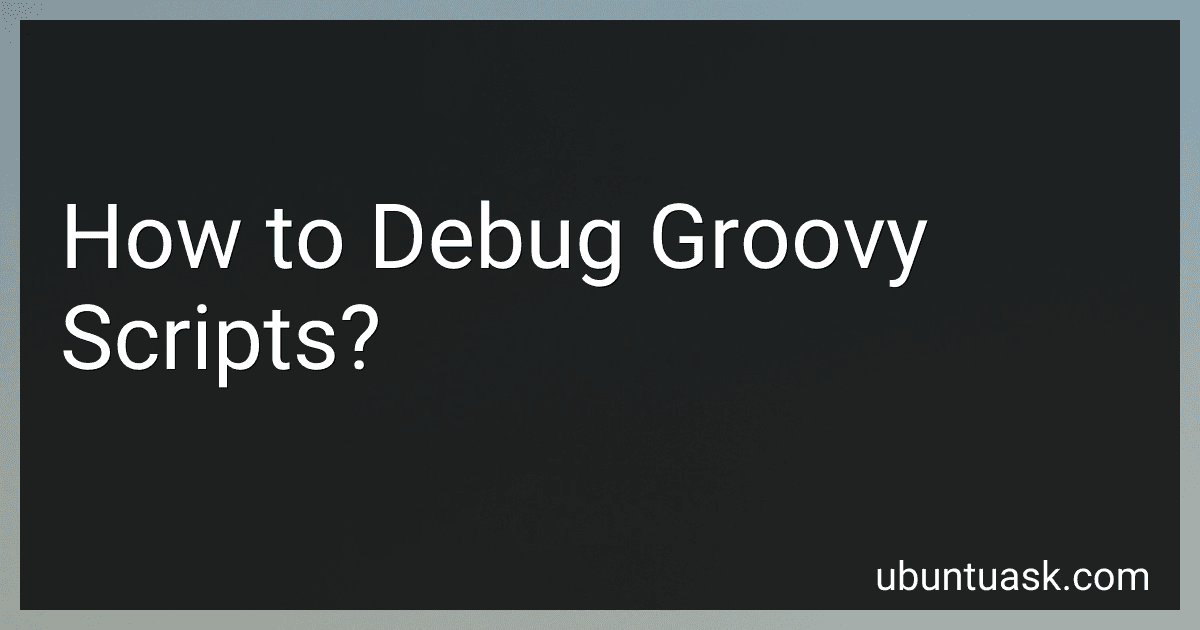Best Groovy Script Debugging Tools to Buy in January 2026
Debugging Groovy scripts can be done using various techniques like using println statements, log messages, breakpoints, and IDE debuggers.
One common technique is to insert println statements at different points in the script to print out values of variables or statements to help understand the flow of the code. This can help identify any issues or unexpected behavior in the script.
Another technique is to use log messages to log information about the script's execution. This can be helpful in understanding the sequence of events and identifying any errors or issues in the script.
Using breakpoints is another common debugging technique where you can pause the script's execution at a specific point to inspect the current state of variables and objects. This can help identify any problems or unexpected behavior in the code.
Many IDEs also come with built-in debuggers that allow you to step through the script line by line, inspect variables, and track the flow of execution. This can be a powerful tool for debugging complex scripts.
Overall, debugging Groovy scripts involves a combination of techniques like println statements, log messages, breakpoints, and IDE debuggers to identify and fix any issues or errors in the code.
How to debug Groovy scripts in a production environment without disrupting operations?
- Use remote debugging: Remote debugging allows you to connect a debugger to the running instance of your Groovy script without disrupting its operation. You can set breakpoints, inspect variables, and step through the code just as if you were running the script locally. To enable remote debugging, start your script with the following JVM arguments: "-agentlib:jdwp=transport=dt_socket,server=y,suspend=n,address=5005". Then, use a debugger such as Eclipse or IntelliJ to connect to the remote JVM on port 5005.
- Use logging: Add logging statements to your Groovy script to track the flow of execution and output relevant information. You can use tools like Log4j or SLF4J to manage your logs and output them to a file, console, or database. This way, you can monitor the script's behavior without interrupting its operations.
- Monitor system resources: Monitor the performance of your production environment using tools like Nagios, Zabbix, or Prometheus. Keep an eye on CPU usage, memory consumption, network traffic, and other key metrics to identify any anomalies that could be caused by your Groovy script.
- Set up a test environment: Before making changes to your production Groovy script, test them in a controlled environment to ensure they work as expected. This will help you catch any potential issues before deploying the changes to your live system.
- Use version control: Keep track of changes to your Groovy script using version control tools like Git. This allows you to easily revert to a previous working version in case of any issues in the production environment.
By following these tips, you can efficiently debug your Groovy scripts in a production environment without disrupting operations.
What is the difference between debugging scripts in interpreted vs compiled Groovy?
Debugging scripts in interpreted Groovy involves the process of identifying and fixing errors in the code while it is being executed. This typically involves setting breakpoints, stepping through the code, and examining variables and their values at runtime.
On the other hand, debugging scripts in compiled Groovy involves identifying and fixing errors in the code before it is executed. This is because the code has been translated into a lower-level language that can be directly executed by the computer, making it easier to catch errors before runtime.
In general, debugging in compiled Groovy may be more efficient as the code has already been compiled and optimized, whereas debugging in interpreted Groovy may involve more trial and error as the code is being executed.
What is the significance of profiling tools in debugging Groovy scripts?
Profiling tools are important in debugging Groovy scripts because they provide developers with detailed insights into the performance of their code. By using profiling tools, developers can identify bottlenecks and inefficiencies in their code, allowing them to optimize it for better performance. Profiling tools can also help in identifying memory leaks and other issues that may affect the stability and reliability of the application.
Additionally, profiling tools can help in analyzing the overall structure of the code and identifying areas that can be refactored for better readability and maintainability. This can be especially helpful in complex Groovy scripts where it can be challenging to understand the flow of the code.
Overall, profiling tools play a significant role in helping developers to optimize and improve the performance of their Groovy scripts, leading to better overall quality of the application.