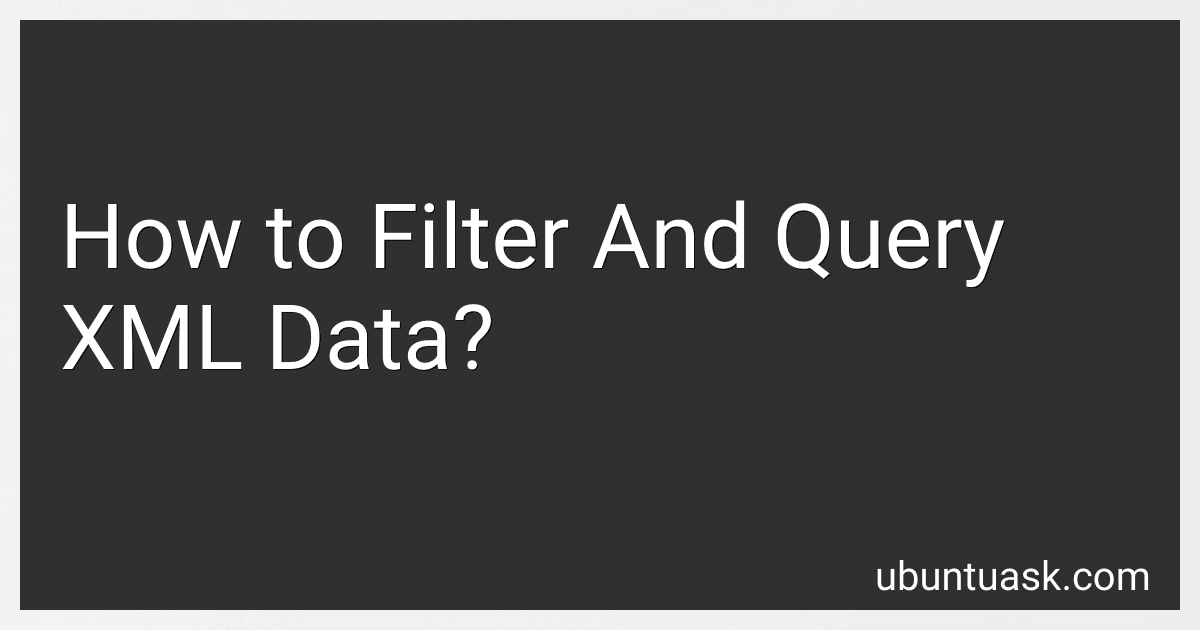Best XML Data Tools to Buy in January 2026
Filtering and querying XML data involves selecting specific elements or attributes from an XML document based on certain criteria. This can be achieved using various approaches and technologies, such as XPath, XSLT, or DOM manipulation. Here's a brief explanation of each:
- XPath (XML Path Language): XPath is a language used for navigating through elements and attributes in XML documents. It provides a syntax and expression evaluation framework to locate data based on patterns or conditions. With XPath, you can filter XML data by specifying paths and conditions to select nodes that match certain criteria.
- XSLT (Extensible Stylesheet Language Transformations): XSLT is a language primarily used for transforming XML documents into different formats. However, it also supports filtering and querying XML data. You can define templates and rules to extract specific elements or attributes based on conditions specified in the XSLT stylesheet.
- DOM (Document Object Model) manipulation: DOM is an API (Application Programming Interface) that represents XML documents as a tree structure. It allows you to traverse and manipulate XML data programmatically. Using programming languages like Java, Python, or JavaScript, you can load the XML document into memory, retrieve specific elements using DOM methods, and apply filtering or querying logic based on your requirements.
These approaches provide different levels of flexibility and complexity, depending on your needs. XPath is particularly powerful for selecting specific nodes or values, XSLT enables more complex transformations, and DOM manipulation gives you full programmatic control over XML data. Choose the method that best suits your project's requirements and your development skills.
How to query XML data using XQuery?
To query XML data using XQuery, follow these steps:
- Start by creating an XQuery expression in a text editor or XQuery integrated development environment (IDE).
- Use the doc() function to reference the XML file that contains the data you want to query. For example, doc("data.xml").
- Write your XQuery expression to extract the desired information from the XML data. The expression can use a variety of XPath-like functions and operators to navigate through the XML structure. For example, to retrieve all book titles from an XML file containing a list of books, you can use the following XQuery expression: for $book in doc("data.xml")/books/book return $book/title
- Save the XQuery expression in a file with a .xq or .xqy extension.
- Execute the XQuery expression using an XQuery processor or an XML database that supports XQuery. This can be done via a command-line interface or by using an XQuery IDE. Suppose you are using an XQuery processor like Saxon. You can execute the XQuery expression by running a command like this: java -jar saxon9he.jar -s:data.xml -qs:"your-query.xq" Note that you may need to specify the path to the XQuery processor or IDE in the command, based on your setup.
- The output of the XQuery expression execution will be displayed, typically in XML format. You can then process, display, or further analyze the results as needed.
By following these steps, you can effectively query XML data using XQuery.
What are some tips for optimizing performance when filtering and querying large XML datasets?
Here are some tips for optimizing performance when filtering and querying large XML datasets:
- Use XPath or XQuery: XML processing libraries often provide XPath or XQuery support, which allows you to specify queries using a declarative language. This can optimize performance as the library can apply various optimizations while executing the query.
- Reduce the scope of the query: Refine your query to only select the required elements and attributes. Avoid using expressions like "//" or "descendant::" as they perform a full scan of the document, leading to slower performance.
- Use indexes: Some XML databases support indexing mechanisms that can improve query performance. Indexes are created on specific elements, attributes, or values, allowing faster lookup and retrieval. Utilize indexes for frequently queried elements.
- Preprocess and extract necessary data: If you have a large XML dataset, consider preprocessing it to extract only the necessary data and save it in a more efficient format like a relational database or a compressed XML format. This can significantly improve query performance, especially if the dataset is static or updated infrequently.
- Cache data: If you frequently perform similar queries on the same dataset, consider caching the results to avoid repeating the entire query processing. Caching can save time and resources, especially when dealing with large XML datasets.
- Stream data: Instead of loading the entire XML document into memory, consider streaming the XML data and processing it incrementally. Streaming allows processing the XML data in chunks or events, reducing memory consumption and enabling more efficient filtering and querying.
- Parallelize processing: When dealing with extremely large XML datasets, consider parallelizing the processing by splitting the dataset into smaller chunks and processing them concurrently. This can leverage the capabilities of multi-core or distributed systems and improve overall performance.
- Optimize memory usage: Ensure that your code minimizes unnecessary memory allocations and releases resources promptly. Large XML datasets can consume significant memory, so efficient memory management is essential to prevent performance degradation.
- Use a memory-efficient XML processing library: Consider using XML processing libraries that are specifically designed to handle large XML datasets efficiently. These libraries often employ techniques like memory-mapped files or lazy loading to minimize memory usage and improve performance.
- Profile and optimize: Finally, profile your code to identify any bottlenecks or performance issues. Use profilers or performance monitoring tools to pinpoint areas that can be optimized. Analyze the execution times and resource usage to fine-tune your code and queries.
Remember, the best optimization techniques can vary depending on the specific XML processing library or database you are using, so it's recommended to consult the documentation or resources provided by the library for further guidance.
How to filter XML data to retrieve elements based on their attribute values being null or not null?
To filter XML data and retrieve elements based on their attribute values being null or not null, you can use XPath expressions in various programming languages such as Python, Java, or XPath itself. Here's an example of how you can do it using Python's xml.etree.ElementTree module:
import xml.etree.ElementTree as ET
Load the XML data
tree = ET.parse('your_file.xml') root = tree.getroot()
Define the XPath expressions
xpath_null = ".//*[@your_attribute and normalize-space(@your_attribute)='']" xpath_not_null = ".//*[@your_attribute and normalize-space(@your_attribute)]"
Retrieve elements with null attribute value
elements_with_null = root.findall(xpath_null) print("Elements with null attribute value:") for element in elements_with_null: print(element.tag, element.attrib)
Retrieve elements with not null attribute value
elements_with_not_null = root.findall(xpath_not_null) print("\nElements with not null attribute value:") for element in elements_with_not_null: print(element.tag, element.attrib)
Make sure to replace 'your_file.xml' with the path to your XML file, and 'your_attribute' with the actual attribute name you want to filter on.
The example code above retrieves elements that have an attribute your_attribute with a null value (empty or whitespace only) or a non-null value respectively. It then prints the tag name and attribute dictionary for each found element.
Note that the normalize-space() function is used to remove leading/trailing white spaces from the attribute value before comparison. If you don't need this normalization, you can remove it from the XPath expressions.