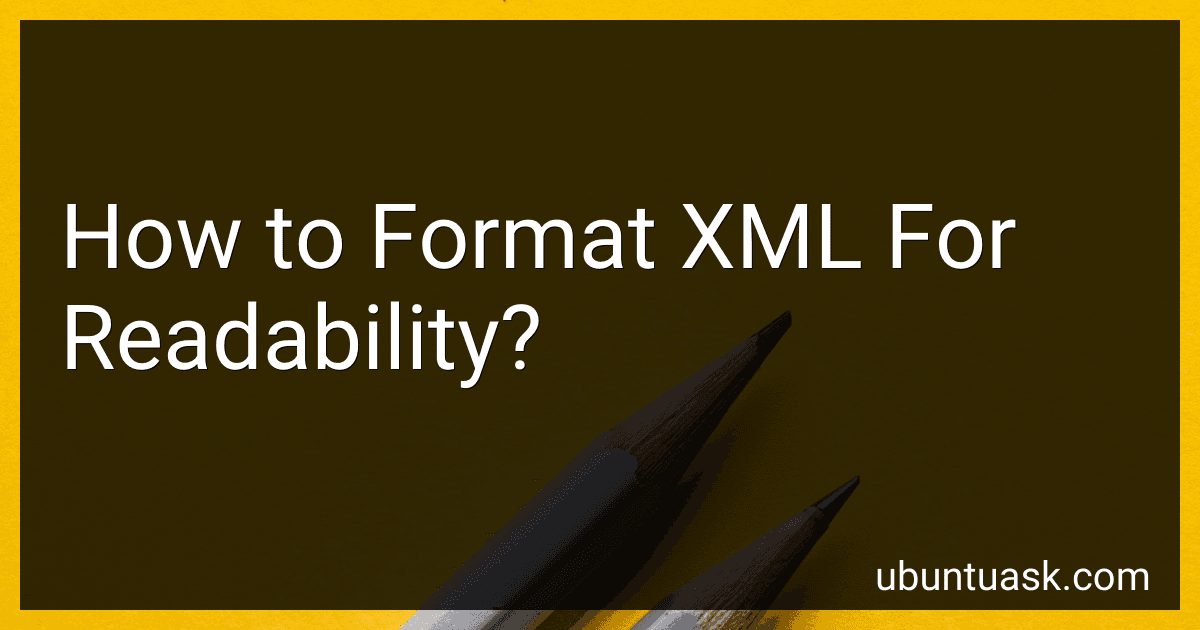Best XML Formatter Tools to Buy in February 2026
Formatting XML for readability is important as it improves the clarity and organization of the XML document. Here are some techniques to format XML effectively:
- Indentation: Use proper indentation to visually represent the hierarchy of XML elements. Indent each child element further than its parent element, making it easier to understand the structure.
- Line breaks: Insert line breaks to separate different elements. Start a new line for each element, making it easier to read and locate specific elements.
- Attribute placement: Place attributes on separate lines, aligning them vertically. This improves readability by making it clear which values correspond to each attribute.
- Closing tags: Move the closing tag to a new line to differentiate it from the opening tag. It helps in identifying the start and end of an element more quickly.
- Comments: Use comments to add explanations or instructions throughout the XML document. Insert comments on their own lines and maintain consistent indentation for clarity.
- Avoid long lines: Split long lines into multiple lines to prevent horizontal scrolling and maintain readability. Break long attribute values or text content into multiple lines if necessary.
- Element alignment: Align similar elements to enhance readability. Group similar elements together and align them vertically for easier comparison.
- Consistency: Maintain consistency in formatting throughout the XML document. Use the same indentation style, line length, and spacing consistently to create a clean and visually appealing document.
By following these guidelines, you can format XML in a way that improves readability, making it more understandable and easier to work with.
How to insert comments in XML code to enhance readability?
To insert comments in XML code, you can follow these steps to enhance readability:
- Use the
- Add your comment text between the opening tags.
- Place the comment on a separate line to make it more visible and easier to read.
- Use comments to provide explanations, descriptions, or notes about specific elements, attributes, or blocks of code within the XML.
Here is an example of inserting comments in XML code:
<sub-element><!-- This is a comment regarding the sub-element. --></sub-element>
Remember that comments are not processed by XML parsers, so they don't affect the functionality of the XML code. They are solely intended for human readers to make the code more understandable and maintainable.
What is the impact of aligning XML tags and attributes?
Aligning XML tags and attributes can have several impacts on the readability and maintainability of XML documents:
- Readability: Aligning the XML tags and attributes makes the structure of the document more apparent and easier to understand. It allows for a quick visual scan of the document, making it easier to identify nested elements and their relationships.
- Consistency: Aligning XML tags and attributes creates a consistent formatting style throughout the document, making it easier for different developers to understand and work with the XML. It helps maintain a standard coding style and reduces confusion caused by inconsistent formatting.
- Maintainability: When XML tags and attributes are aligned, it becomes easier to identify missing, extra, or misplaced elements. This simplifies troubleshooting and debugging, as it is easier to spot errors in the structure of the XML document.
- Collaboration: Aligning XML tags and attributes can improve collaboration between developers working on the same XML document. When the formatting is consistent, it reduces the chances of conflicts and merge issues when multiple developers are making changes to the document simultaneously.
- Version control: Aligning XML tags and attributes can also benefit version control systems. When changes are made to aligned elements, version control tools can easily identify the specific elements modified, making it easier to track and manage changes to the XML document over time.
Overall, aligning XML tags and attributes improves the readability, consistency, maintainability, collaboration, and version control of XML documents. It helps developers and maintainers work with the XML more efficiently and reduces the chances of errors and confusion.
What is the significance of consistent casing in XML elements?
The significance of consistent casing in XML elements is to ensure proper structure and syntax of an XML document. XML is case-sensitive, which means that the casing of elements (tags) and attributes must be consistent throughout the document.
Consistent casing helps in maintaining the integrity and consistency of the XML document by preventing any ambiguity or confusion. It allows XML parsers and other tools to correctly interpret and process the document without errors.
If the casing of elements is not consistent, it can lead to parsing errors, invalid XML structure, and difficulties in data retrieval or processing. It may also cause compatibility issues when sharing XML documents between different systems or platforms.
Therefore, adhering to consistent casing in XML elements is crucial for the correct interpretation and reliable usage of XML documents.
What is the recommended approach for dividing large XML files into smaller ones?
There are several recommended approaches for dividing large XML files into smaller ones:
- SAX Parsing: Use the Simple API for XML (SAX) parser, which reads XML files sequentially. As it parses the file, you can extract and write smaller portions of the XML data into separate output files, based on certain criteria or elements.
- XSLT Transformation: Write an XSLT stylesheet that defines the desired structure for the smaller XML files. This stylesheet can specify the elements to extract and can control the output structure. Then, apply the XSLT transformation to the large XML file, resulting in smaller XML files based on the defined structure.
- Streaming Techniques: Utilize streaming techniques to process the XML file incrementally, without loading the entire file into memory. This way, you can extract and write smaller XML fragments as you go, reducing memory requirements.
- DOM-based Approach: If memory usage is not a constraint, you can use a DOM-based XML parser to load the entire XML file into memory. Then, traverse through the XML document, extract desired elements, and write smaller XML files with the extracted data.
- Custom Scripting: Write a custom script or program using a programming language/library that supports XML processing (e.g., Python with libraries like lxml or ElementTree). Use the XML parsing capabilities of the language to read the large XML file, select specific elements or sections, and save them as smaller XML files.
The choice of approach depends on factors such as the size of the XML file, available memory, desired output structure, processing speed, and programming language familiarity. Consider these factors when selecting the most suitable approach for dividing your specific large XML files into smaller ones.
How to validate properly formatted XML documents for readability?
To validate properly formatted XML documents for readability, you can follow these steps:
- Use a text editor or XML editor: Open the XML document in a text editor or an XML editor of your choice. Using an XML editor is preferable as it provides syntax highlighting, auto-completion, and error checking features.
- Check for well-formedness: Ensure that the XML document is well-formed, meaning it adheres to the rules of XML syntax. Look for basic structural elements like matching opening and closing tags, proper nesting, and attribute quotes.
- Validate against a DTD or XML Schema: If the XML document specifies a Document Type Definition (DTD) or an XML Schema, use a validation tool or XML editor with validation capabilities to validate the document against the specified DTD or XML Schema. This step checks if the document adheres to the defined structure and data types.
- Use an XML linter: Consider using an XML linter or beautifier tool that can analyze your XML code and provide suggestions for improving readability. These tools can help identify and fix issues like inconsistent indentation, excessive whitespace, or missing or unnecessary elements.
- Use indentation and line breaks: Proper indentation and line breaks help improve the readability of an XML document. Ensure that each level of nesting is indented consistently, making it easy to identify parent-child relationships.
- Add comments: Use XML comments () to provide explanatory notes or to temporarily remove sections of the document for debugging purposes. Well-placed comments can enhance readability and provide context to different sections.
- Test document readability: Review the XML document after addressing any validation errors or warnings and evaluate its readability. Ensure that the document is easy to understand, with clear element naming conventions, logical structure, and appropriate grouping of related data.
By following these steps, you can validate and enhance the readability of XML documents, making them easier to understand and work with.
How to align closing XML tags for improved readability?
To align closing XML tags for improved readability, you can use an XML formatter or follow these manual steps:
- Indent the XML code: Proper indentation helps visualize the hierarchy of elements. Use spaces or tabs (typically 2 or 4) to indent each nested element.
- Align closing tags vertically: Once the XML is indented, vertically align the closing tags directly below the corresponding opening tags. For example:
- Maintain consistent indentation within nested elements: If an element has multiple levels of nesting, make sure to maintain consistent indentation within the nested elements.
- Properly close self-closing tags: For self-closing tags that don't have corresponding opening and closing tags, make sure to include a space before the closing forward slash.
Aligning closing XML tags improves readability by clearly showing the relationships between elements and making it easier to identify nesting levels.