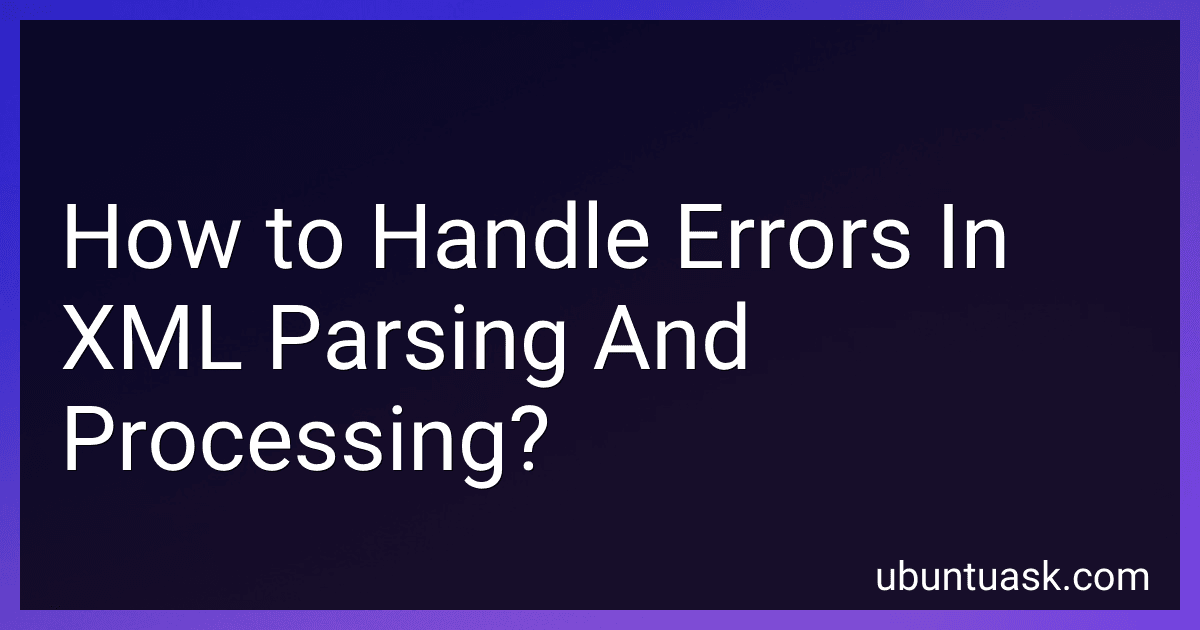Best Error Handling Tools for XML to Buy in March 2026
When handling errors in XML parsing and processing, there are certain things to consider. Here are some guidelines:
- Use error handling mechanisms: XML parsing and processing libraries often provide built-in error handling mechanisms. Familiarize yourself with the error handling functions and methods available in your chosen programming language or library.
- Validate XML against a schema: XML Schema Definition (XSD) or Document Type Definition (DTD) can be used to define the structure and constraints of an XML document. Validate the XML against the schema to ensure it's well-formed and follows the defined rules. Schema validation can help catch errors upfront.
- Check for well-formedness: Before parsing an XML document, check if it is well-formed. Well-formedness refers to the syntactic correctness of the XML document. Check for things like matching opening and closing tags, proper nesting, and character encoding. If the XML is not well-formed, it cannot be parsed correctly.
- Handle parse errors gracefully: When using a parser, handle parse errors appropriately. Parse errors occur when an XML document violates the syntax rules defined by XML standards. Display meaningful error messages or logs to help diagnose and troubleshoot the issue. Graceful error handling prevents applications from crashing or behaving unpredictably.
- Catch and handle exceptions: XML parsing and processing can raise exceptions. Use try-catch blocks or exception handling mechanisms in your code to catch and handle these exceptions. Gracefully manage exceptions by logging relevant information, informing users, and recovering if possible.
- Provide feedback to users: If XML processing fails due to errors, provide clear and helpful feedback to users. Inform them about the nature of the error, its location, and any potential solutions or next steps. This improves the user experience and aids in troubleshooting.
- Implement error recovery mechanisms: In some cases, XML documents may have minor errors that can be corrected programmatically. For example, missing end tags can be inserted or incorrect attribute values can be fixed. Implement error recovery mechanisms to handle such scenarios, ensuring that processing can continue despite the encountered error.
- Use fallback strategies: When encountering unexpected or invalid data in the XML document, identify appropriate fallback strategies. For example, if a required element is missing, decide how to proceed and whether default values or alternative data sources can be used instead.
- Test edge cases: While developing XML parsing and processing logic, test various edge cases such as malformed XML, missing elements, invalid attribute values, and large XML files. This helps identify any unhandled error scenarios and refine error handling strategies.
Remember that error handling in XML parsing and processing is specific to the implementation and libraries being used. It is important to refer to the relevant documentation and best practices associated with your chosen tools and programming languages.
How to handle XML well-formedness errors?
To handle XML well-formedness errors, follow these steps:
- Identify the error: Use an XML parser or validation tool to identify the specific well-formedness error in the XML document. The error message often provides details about the location and nature of the error.
- Fix the error: Once you understand the error, locate and fix it in the XML document. Common well-formedness errors include missing closing tags, unmatched opening and closing tags, unescaped special characters, and invalid characters.
- Validate the XML: After fixing the error, validate the XML document again to ensure that there are no remaining well-formedness errors. This step is vital to ensure that the XML is correctly formed according to the XML specification.
- Use a text editor or XML editor: Utilize a text editor or an XML editor that provides syntax highlighting and auto-completion features. These tools can help prevent well-formedness errors by highlighting potential mistakes and providing suggestions.
- Follow XML specifications: Adhere to the XML specification guidelines while creating or modifying XML documents. XML has strict rules for elements, attributes, namespaces, and other syntax, so ensure compliance with these rules to avoid well-formedness errors.
- Understand error messages: Familiarize yourself with common XML error messages to quickly identify and resolve well-formedness errors. Error messages may help indicate the line number, position, or reason for the error, enabling faster resolution.
- Handle exceptions: While processing XML, handle any exceptions or error messages that may occur. Implement proper exception handling mechanisms to catch and handle well-formedness errors gracefully, providing appropriate feedback to the user or log the errors for further analysis.
- Test and debug: Regularly test and debug XML documents to identify and fix well-formedness errors during development. Utilize XML validation tools and test various scenarios to ensure the XML is well-formed and error-free.
By following these steps, you can effectively handle XML well-formedness errors and ensure that your XML documents adhere to the standards specified by the XML specification.
How to use a DOM parser in JavaScript?
To use a DOM parser in JavaScript, you can follow these steps:
- Create a new instance of the DOMParser class using the new keyword.
const parser = new DOMParser();
- Use the parseFromString() method of the DOMParser instance to parse a string of XML or HTML into a DOM document.
const xmlString = "Content"; const xmlDoc = parser.parseFromString(xmlString, "text/xml");
Here, the parseFromString() method takes two parameters: the string to parse and the type of content being parsed (e.g., "text/xml" for XML content).
- Once parsed, you can work with the resulting xmlDoc as a regular DOM document. You can access elements, attributes, and perform various DOM operations.
const elements = xmlDoc.getElementsByTagName("element"); const content = elements[0].textContent; console.log(content);
In the above example, we retrieve all elements with the tag name "element" and then access the content of the first element.
That's it! You have successfully used a DOM parser in JavaScript. Remember to handle any potential errors that may occur during the parsing process.
How to handle XML entity references in C++?
In C++, you can handle XML entity references using an XML parsing library, such as libxml++, Xerces-C++, or RapidXML. Here is an example of how to handle XML entity references using RapidXML:
- To start, ensure that you have installed RapidXML on your system. You can download it from the RapidXML website or include its header and source files directly in your project.
- Include the necessary headers in your code:
#include <rapidxml.hpp>
- Load the XML file into a rapidxml::xml_document object:
rapidxml::xml_document<> document; std::ifstream file("example.xml"); std::stringstream buffer; buffer << file.rdbuf(); std::string content(buffer.str()); document.parse<0>(&content[0]);
- Traverse the XML tree to handle the entity references. Entity references are represented as rapidxml::node_type::node_entity_ref nodes in RapidXML. You can recursively traverse the XML tree and check the node type for entity references:
void handleEntityRef(rapidxml::xml_node<>* node) { if (node->type() == rapidxml::node_type::node_entity_ref) { // Get the entity reference name std::string entityRefName = node->name();
// Handle the entity reference however you need
// For example, you can replace the reference with the corresponding value
// ...
}
// Recursively handle child nodes
for (auto child = node->first\_node(); child; child = child->next\_sibling()) {
handleEntityRef(child);
}
}
// Call the handleEntityRef function on the root node handleEntityRef(document.first_node());
- After handling the entity references, you can save the modified XML document back to a file or use it in your application as required:
std::ofstream outputFile("modified.xml"); outputFile << document; outputFile.close();
Remember to check the documentation of the XML parsing library you are using for additional details on handling entity references.