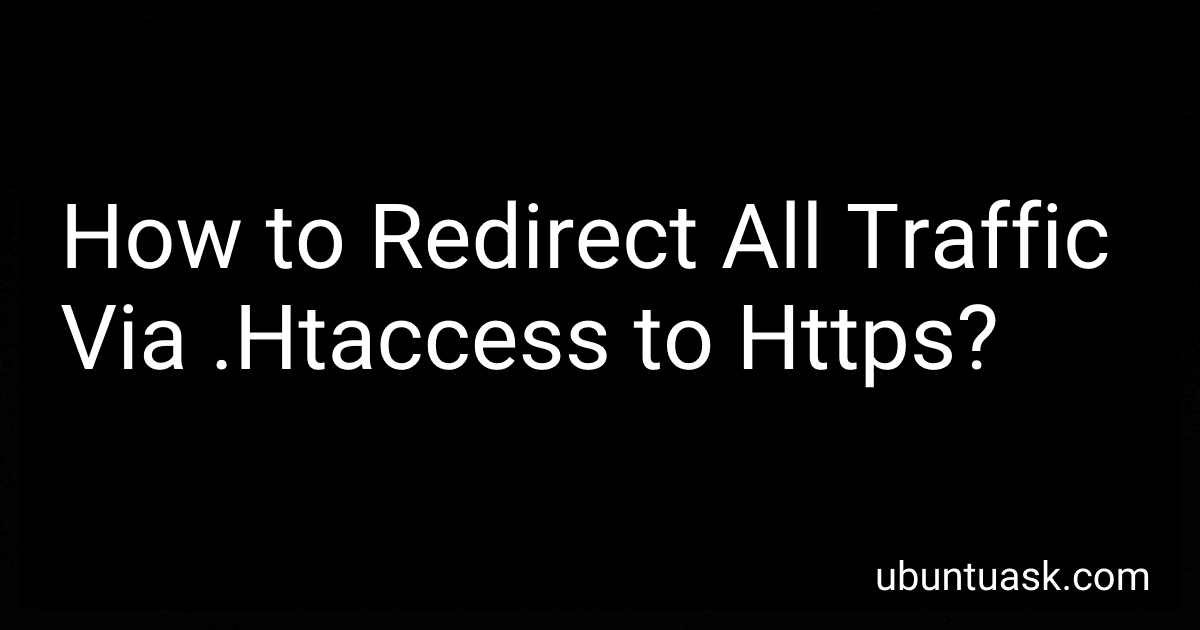Best Htaccess Tools to Buy in February 2026
To redirect all traffic to HTTPS using .htaccess, you can add the following code to your .htaccess file in the root directory of your website:
RewriteEngine On RewriteCond %{HTTPS} off RewriteRule ^ https://%{HTTP_HOST}%{REQUEST_URI} [L,R=301]
This code checks if the HTTPS protocol is not already being used, and then redirects all traffic to the HTTPS version of the website. This ensures that all visitors are securely browsing your site. Remember to save your .htaccess file after making changes for the redirect to take effect.
How to troubleshoot SSL certificate errors when redirecting traffic to https in .htaccess?
- Check that the SSL certificate is valid and has been installed correctly on the server. You can use an SSL checker tool to verify this.
- Make sure that the SSL certificate has not expired. If it has expired, you will need to renew it.
- Ensure that the domain name in the SSL certificate matches the domain name in the .htaccess file.
- Check for any mixed content issues, where some resources on the website are being loaded over HTTP instead of HTTPS. This can cause SSL errors. You can use a tool like WhyNoPadlock to identify any mixed content issues.
- Verify that the SSL/TLS settings in your server configuration are correct. This includes checking that the SSLProtocol, SSLCipherSuite, and SSLHonorCipherOrder directives are set correctly.
- Make sure that your .htaccess file is properly configured to redirect all traffic to HTTPS. An example redirect rule in your .htaccess file would look like this:
RewriteEngine On RewriteCond %{HTTPS} off RewriteRule ^ https://%{HTTP_HOST}%{REQUEST_URI} [L,R=301]
- Clear your browser cache and try accessing the website again. Sometimes SSL errors can be caused by cached information in the browser.
- If you are still experiencing SSL errors, you may want to contact your web hosting provider or SSL certificate issuer for further assistance. They may be able to provide additional guidance or troubleshoot the issue on their end.
How do you configure .htaccess to force https on all URLs?
To force HTTPS on all URLs using .htaccess, you can add the following code to your .htaccess file:
RewriteEngine On RewriteCond %{HTTPS} off RewriteRule ^ https://%{HTTP_HOST}%{REQUEST_URI} [L,R=301]
This code snippet uses mod_rewrite to check if HTTPS is off and redirects the user to the HTTPS version of the URL using a 301 redirect. Place this code at the top of your .htaccess file to ensure that all URLs are forced to use HTTPS.
How do you monitor and track the traffic that is being redirected to https in .htaccess?
To monitor and track the traffic that is being redirected to HTTPS in the .htaccess file, you can use tools like Google Analytics or server log analysis tools. Here are some steps to help you track the traffic:
- Enable logging of HTTPS traffic in your web server configuration by editing the Apache configuration file. Make sure you have the following directives enabled:
CustomLog /path/to/access_log combined ErrorLog /path/to/error_log
- Check the server logs regularly to monitor the traffic that is being redirected to HTTPS. You can use tools like AWStats, Webalizer, or log analysis software to parse and analyze the log files.
- Create a redirect rule in your .htaccess file to redirect all HTTP traffic to HTTPS. Here is an example of a redirect rule in .htaccess:
RewriteEngine On RewriteCond %{HTTPS} off RewriteRule ^ https://%{HTTP_HOST}%{REQUEST_URI} [L,R=301]
- Use Google Analytics to track the traffic. You can set up Google Analytics on your website and monitor the traffic sources, user behavior, and other relevant metrics related to HTTPS traffic.
By following these steps, you should be able to monitor and track the traffic that is being redirected to HTTPS in your .htaccess file.
How to redirect all traffic via .htaccess to https?
To redirect all traffic to HTTPS using .htaccess, you can add the following code to your .htaccess file:
RewriteEngine On RewriteCond %{HTTPS} off RewriteRule ^ https://%{HTTP_HOST}%{REQUEST_URI} [L,R=301]
This code checks if the request is not already using HTTPS and redirects it to the HTTPS version of the site. Make sure to test the redirection after adding this code to ensure it is working properly.
What is the role of server-side caching in optimizing https redirection in .htaccess?
Server-side caching plays an important role in optimizing HTTPS redirection in .htaccess by storing a cached version of the HTTPS redirect response at the server level. This helps to reduce the time and resources needed to process subsequent HTTPS requests, as the server can serve the cached redirect response instead of dynamically generating it each time. By using server-side caching, websites can improve performance and decrease latency, resulting in a faster and smoother user experience for visitors accessing the site over HTTPS.