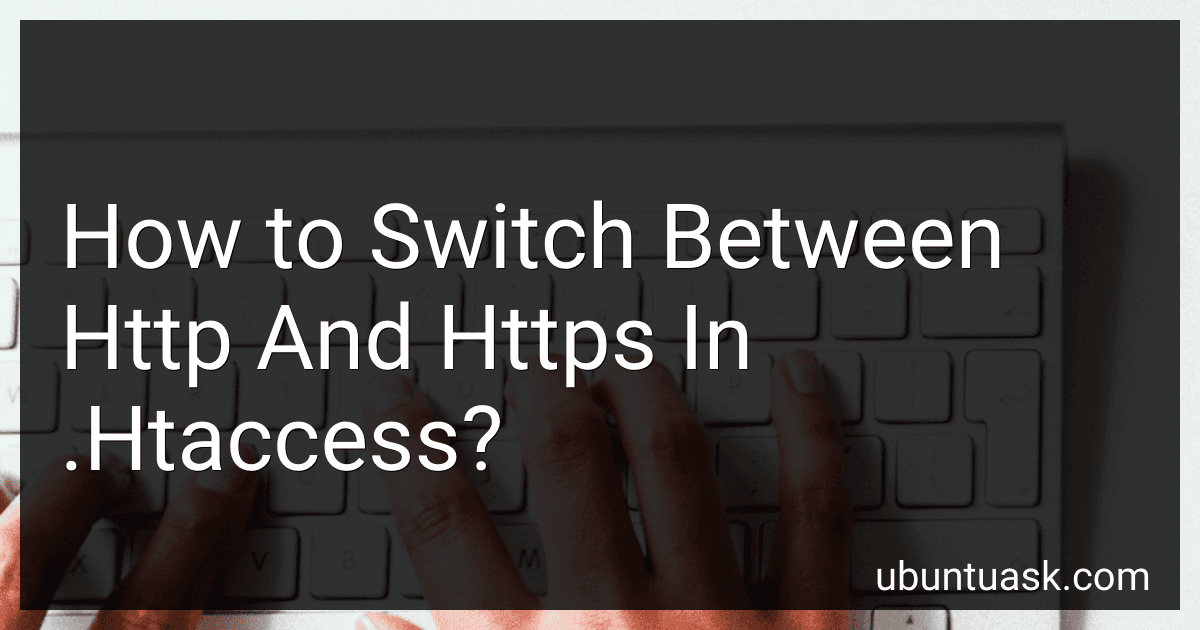Best .Htaccess Configuration Tips to Buy in January 2026

Web Coding Bible (18 Books in 1 -- HTML, CSS, Javascript, PHP, SQL, XML, SVG, Canvas, WebGL, Java Applet, ActionScript, htaccess, jQuery, WordPress, SEO and many more): An Accelerated Course



WordPress Security Made Easy: Visual Step-by-Step Guide from Zero to Hero, How to Install Secure WordPress Site and Maintain it Cost Free and Without Turning Into a Geek (WordPress Mastery Book 1)


To switch between HTTP and HTTPS using the .htaccess file, you can use the following code snippets:
To redirect HTTP to HTTPS:
RewriteEngine On RewriteCond %{HTTPS} off RewriteRule (.*) https://%{HTTP_HOST}%{REQUEST_URI} [L,R=301]
This code enables the RewriteEngine, checks if HTTPS is off, and redirects the request to the same URL with an HTTPS connection using a 301 (permanent) redirect.
To redirect HTTPS to HTTP:
RewriteEngine On RewriteCond %{HTTPS} on RewriteRule (.*) http://%{HTTP_HOST}%{REQUEST_URI} [L,R=301]
This code enables the RewriteEngine, checks if HTTPS is on, and redirects the request to the same URL with an HTTP connection using a 301 (permanent) redirect.
Remember that to use these directives, you need to have the mod_rewrite module enabled in your Apache web server. Additionally, make sure to place these rules in the .htaccess file located in the root directory of your website.
What are the prerequisites for using HTTPS?
To use HTTPS (Hypertext Transfer Protocol Secure), the following prerequisites are required:
- Digital Certificate: Obtain an SSL/TLS (Secure Sockets Layer/Transport Layer Security) certificate from a trusted Certificate Authority (CA). This certificate includes the public key used for encryption.
- Server Configuration: Install the SSL/TLS certificate on the server hosting your website. This involves configuring the server to use HTTPS and binding the certificate to the appropriate domain.
- Dedicated IP Address: In some cases, a dedicated IP address may be required for HTTPS. This allows the SSL certificate to be associated with a specific IP address rather than being shared among multiple websites.
- Compatibility: Ensure that the web browsers and client devices accessing your website support HTTPS. Most modern browsers have native support for HTTPS, but older versions or certain devices may require updates or configuration changes.
- Server Resources: HTTPS can add some computational overhead to the server, so make sure your server has sufficient resources to handle the additional encryption and decryption processes. This is particularly important for high-traffic websites.
- Content Compatibility: Ensure that all the content on your website, including images, scripts, stylesheets, and other resources, is also served securely over HTTPS. This includes updating any hardcoded HTTP links to their HTTPS counterparts.
By meeting these prerequisites, you can securely transmit data between your website and its visitors using HTTPS.
What are the alternatives to the .htaccess file for HTTPS redirection?
Here are some alternatives to using the .htaccess file for HTTPS redirection:
- Server Configuration: Instead of relying on .htaccess, you can configure the web server directly to redirect HTTP requests to HTTPS. This involves modifying the server configuration files such as Apache's httpd.conf or Nginx's nginx.conf. The specific configuration changes may vary depending on the web server being used.
- Web Application Frameworks: If you are using a web application framework, it often provides built-in mechanisms or configuration options to handle HTTPS redirection. For example, in Django (Python web framework), you can set SECURE_PROXY_SSL_HEADER and SECURE_SSL_REDIRECT in your settings.py file.
- WordPress Plugins: If you are using WordPress, there are various plugins available that can handle HTTPS redirection for you. For instance, the "Really Simple SSL" plugin can automatically detect and redirect HTTP requests to HTTPS.
- Content Delivery Networks (CDNs): Some CDN providers offer options to handle HTTPS redirection. For example, Cloudflare allows you to configure automatic HTTPS redirection through their dashboard settings.
- Load Balancers/Reverse Proxies: If you have a load balancer or reverse proxy server in front of your web server, it can be configured to handle HTTPS redirection. This can often be achieved by modifying the configuration of the load balancer or reverse proxy software.
Note that the availability and ease of implementing these alternatives may vary depending on your specific hosting environment and infrastructure setup.
How to check if HTTPS is working properly?
There are a few ways to check if HTTPS is working properly on a website. Here are some methods:
- Check the browser address bar: When you visit a website, look at the address bar in the browser. If the website uses HTTPS, you should see a padlock symbol next to the URL. You can click on the padlock symbol for more information about the website's security.
- Check for SSL certificate: Websites that use HTTPS have an SSL certificate installed. You can check for the SSL certificate by clicking on the padlock symbol in the browser's address bar. This will show you details about the certificate, including its validity and issuer.
- Use online tools: There are online tools available that can help you check if HTTPS is working properly. One such tool is the "SSL Server Test" by Qualys SSL Labs. Simply enter the website URL, and the tool will provide a comprehensive report on the website's HTTPS configuration.
- Verify HTTP to HTTPS redirection: If a website is supposed to use HTTPS but is redirecting to the HTTP version, it may indicate an issue. You can check this by manually entering "https://" before the website URL and ensuring that it doesn't redirect back to HTTP.
- Inspect browser warnings or errors: In some cases, if there is an issue with HTTPS, the browser may display warnings or errors. These could be related to invalid SSL certificates, mixed content (such as loading insecure resources over HTTPS), or insecure connections. Take note of any warnings or errors in the browser developer console for further investigation.
By following these methods, you can verify if HTTPS is working properly on a website.