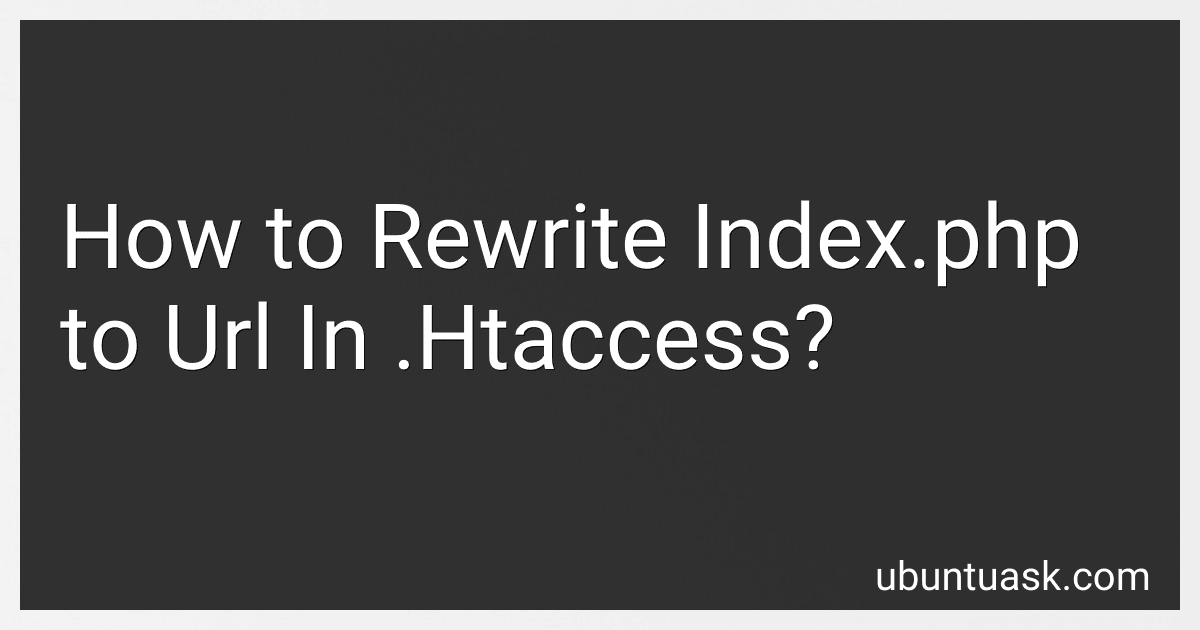Best URL Rewriting Tools to Buy in January 2026
To rewrite index.php to a clean URL in .htaccess, you can use the mod_rewrite module in Apache. This allows you to create custom URL structures without affecting the functionality of your website.
To rewrite index.php to a clean URL, you can use the following code in your .htaccess file:
RewriteEngine On RewriteBase / RewriteCond %{REQUEST_FILENAME} !-f RewriteCond %{REQUEST_FILENAME} !-d RewriteRule ^(.*)$ index.php?url=$1 [QSA,L]
This code checks if the requested URL is not a file or directory, and then rewrites the URL to index.php with the original URL passed as a query parameter. This way, the URL remains clean and user-friendly while still directing the request to the correct file.
By using mod_rewrite in .htaccess, you can easily rewrite index.php to a clean URL, making your website more SEO-friendly and improving user experience.
How can URL rewriting improve the overall SEO of a website?
- Clean and user-friendly URLs: URL rewriting helps in creating clean, descriptive, and user-friendly URLs that are easy for both users and search engines to understand. This can improve the overall user experience and help search engines better categorize and index the content on the site.
- Keyword optimization: URL rewriting allows website owners to include relevant keywords in the URL structure, which can help improve the site's search engine rankings. Including keywords in the URL can also indicate to search engines what the content of the page is about.
- Avoid duplicate content issues: URL rewriting can help eliminate duplicate content issues by ensuring that each page has a unique and descriptive URL. This can prevent search engines from penalizing the site for duplicate content and improving overall SEO.
- Improved click-through rates: Clean and descriptive URLs can also improve click-through rates in search engine results pages (SERPs). Users are more likely to click on URLs that are clear and relevant to their search query, leading to more traffic and potential conversions.
- Easier sharing and linking: Descriptive and user-friendly URLs are easier to share and link to, both internally and externally. This can help attract more inbound links to the site, which can positively impact SEO rankings.
- Enhanced site structure: URL rewriting can help improve the overall site structure by creating logical and hierarchical URLs. This can make it easier for search engines to crawl and index the site, leading to better visibility and rankings in search results.
What is the purpose of rewriting index.php to URL in .htaccess?
Rewriting index.php to a URL in .htaccess can be done for various reasons, such as:
- Improving SEO: By rewriting the URL from index.php to a more user-friendly and descriptive URL, it can improve the search engine optimization (SEO) of the website and make it more likely to be ranked higher in search engine results.
- Enhancing user experience: Using a more descriptive URL can make it easier for users to understand and remember the website's structure and content. This can also help in increasing the usability and accessibility of the website.
- Hiding technical details: Rewriting index.php to a URL can help in hiding the technical details of the website's structure and technology stack, making it more secure and reducing the risk of potential vulnerabilities being exploited by malicious users.
Overall, rewriting index.php to a URL in .htaccess can help in improving the SEO, user experience, and security of a website.
What are some best practices for rewriting URLs in .htaccess?
- Use descriptive and keyword-rich URLs for better SEO: Rewrite URLs to include relevant keywords that accurately describe the content of the page.
- Use a consistent URL structure: Choose a consistent URL structure and stick to it throughout your website to make it easier for search engines to crawl and index your pages.
- Redirect old URLs to new URLs: If you are changing the URL structure of your website, make sure to set up 301 redirects from the old URLs to the new URLs to avoid losing traffic and ranking.
- Avoid using special characters and spaces: Use hyphens (-) instead of underscores (_) or spaces in your URLs to improve readability and SEO.
- Keep URLs short and simple: Try to keep your URLs concise and to the point, avoiding unnecessary words or characters.
- Use lower-case letters: Keep all characters in your URLs in lower-case to avoid duplicate content issues caused by case sensitivity.
- Avoid using file extensions: Remove .html, .php, or other file extensions from your URLs to make them cleaner and easier to read.
- Test your rewritten URLs: After making changes to your .htaccess file, test your URLs to ensure they are working correctly and not causing any issues with your website.
How to remove index.php from the URL using .htaccess?
To remove index.php from the URL using .htaccess, you can use the following code snippet:
RewriteEngine On RewriteCond %{REQUEST_FILENAME} !-f RewriteCond %{REQUEST_FILENAME} !-d RewriteRule ^(.*)$ index.php/$1 [L]
This code snippet will rewrite the URL and remove index.php from the URL. Make sure to place this code in the .htaccess file in the root directory of your website.
What impact does URL rewriting have on website performance?
URL rewriting has a potential impact on website performance, both positive and negative.
Positive impacts:
- Improved SEO: URL rewriting can help in creating descriptive and keyword-rich URLs, which can improve search engine optimization (SEO) and ultimately drive more organic traffic to the website.
- Enhanced user experience: Clean and user-friendly URLs can make it easier for users to navigate and remember website pages, leading to a better overall user experience.
- Caching: URL rewriting can help in enabling caching mechanisms, which can significantly improve website performance by reducing server load and speeding up page load times.
Negative impacts:
- Increased server load: URL rewriting requires additional server resources to process and handle rewritten URLs, which can potentially slow down website performance, especially on websites with high traffic or server load.
- Incorrect configurations: Improper URL rewriting configurations can lead to redirection loops or broken links, causing performance issues and negative user experiences.
- Resource consumption: URL rewriting can consume more server resources and memory, especially when dealing with complex rewriting rules or handling large volumes of traffic, leading to slower performance.
Overall, the impact of URL rewriting on website performance depends on how it is implemented and the specific website infrastructure. Properly configured and optimized URL rewriting can have a positive impact on performance, while incorrect or inefficient implementations can lead to performance issues.