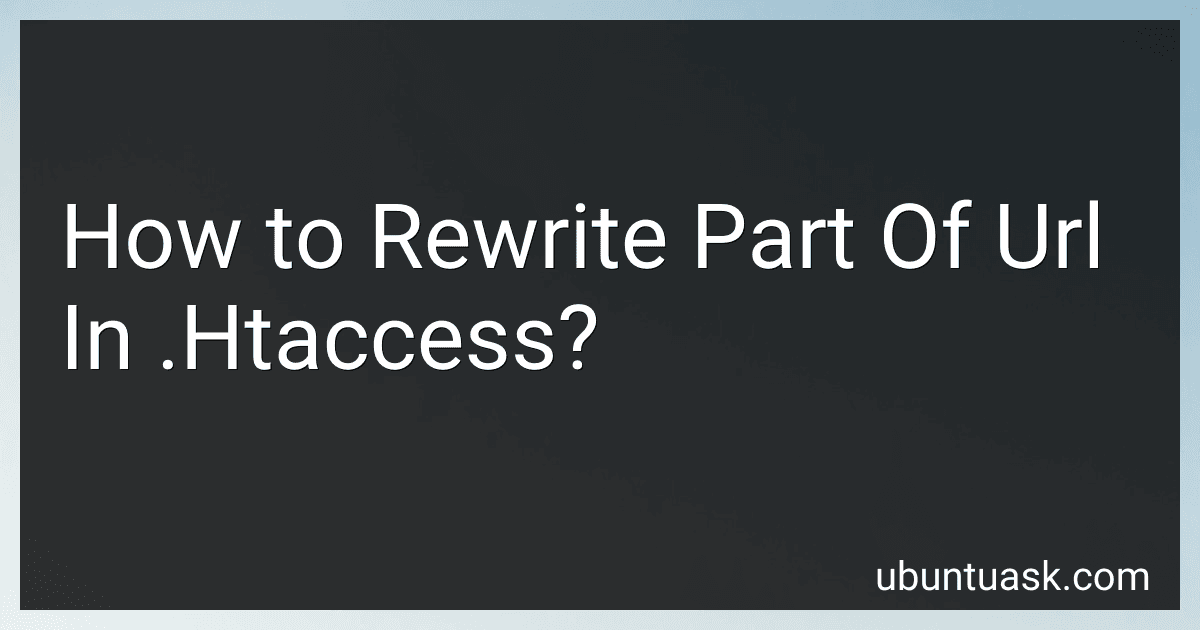Best URL Rewrite Tools to Buy in January 2026
To rewrite part of a URL in .htaccess, you can use the RewriteRule directive. This directive allows you to define rules to rewrite URLs based on certain patterns. For example, if you want to rewrite all URLs that contain the string "old" to have the string "new" instead, you can use the following code in your .htaccess file:
RewriteEngine On RewriteRule ^(.*)old(.*)$ $1new$2 [L,R=301]
This rule uses regular expressions to match any URL that contains "old" and replaces it with "new". The [L,R=301] flags specify that this is the last rule to be applied and that the server should issue a permanent redirect (301) to the new URL.
You can customize this rule further by changing the pattern or the replacement string to suit your needs. Just make sure to test your changes thoroughly to ensure they work as intended.
What is the impact of URL rewriting on website performance?
URL rewriting can have both positive and negative impacts on website performance.
Positive impacts:
- SEO benefits: URL rewriting can help improve search engine optimization by creating more relevant and user-friendly URLs. This can make it easier for search engines to index and rank your pages, ultimately driving more organic traffic to your website.
- User experience: Clean, readable URLs can make it easier for users to understand the content of a page and navigate your website. This can lead to increased user engagement and lower bounce rates.
- Redirection: URL rewriting can also be used to set up redirects, which can help preserve search engine rankings and ensure that users are directed to the correct page even if the URL structure has changed.
Negative impacts:
- Performance overhead: URL rewriting can add extra processing time to each request as the server must parse and rewrite the URLs. This can lead to increased server load and slower response times, particularly on high-traffic websites.
- Cache invalidation: If URL rewriting is not implemented correctly, it can cause caching issues where cached pages are not updated properly. This can result in outdated content being served to users, leading to a poor user experience.
- Complexity: Implementing and managing URL rewriting rules can be complex, especially on large websites with dynamic content. This can increase the risk of errors and potential security vulnerabilities.
Overall, the impact of URL rewriting on website performance will depend on how it is implemented and the specific characteristics of your website. It is important to carefully consider the trade-offs and potential challenges before implementing URL rewriting on your website.
How do I modify URL paths in .htaccess?
To modify URL paths in .htaccess file, you can use RewriteRule directive to redirect or rewrite URLs. Here's an example of how you can modify URL paths in .htaccess:
- Redirecting a URL path to a new location: If you want to redirect a specific URL path to a new location, you can use the following syntax:
RewriteEngine On RewriteRule ^old-url$ /new-url [R=301,L]
In the above example, requests to 'old-url' will be redirected to 'new-url' with a 301 (permanent) redirect status.
- Removing file extensions from URLs: If you want to remove file extensions from URLs, you can use the following syntax:
RewriteEngine On RewriteCond %{REQUEST_FILENAME} !-d RewriteCond %{REQUEST_FILENAME}.html -f RewriteRule ^(.*)$ $1.html
In the above example, any requests to a URL without a file extension will be appended with '.html'.
Remember to always test your .htaccess modifications to ensure they are working as expected before deploying them to your live site.
What are the benefits of using mod_rewrite in .htaccess?
There are several benefits of using mod_rewrite in .htaccess, such as:
- URL manipulation: mod_rewrite allows you to rewrite URLs and make them more user-friendly, descriptive, and easier to remember.
- Search engine optimization (SEO): By rewriting URLs, you can improve the structure of your website and make it more search engine-friendly, leading to better rankings in search engine results.
- Redirections: You can easily create 301 redirects to point old URLs to new ones, helping you maintain SEO authority and prevent broken links.
- Improved security: mod_rewrite can help you block or redirect malicious requests, preventing attacks such as SQL injection, cross-site scripting, and unauthorized access.
- Increased performance: By using mod_rewrite to optimize URLs and redirect traffic efficiently, you can improve the loading speed of your website, resulting in a better user experience.
- Customization: You can use mod_rewrite to create custom rules and conditions for specific URLs, allowing for advanced customization and control over your website's behavior.