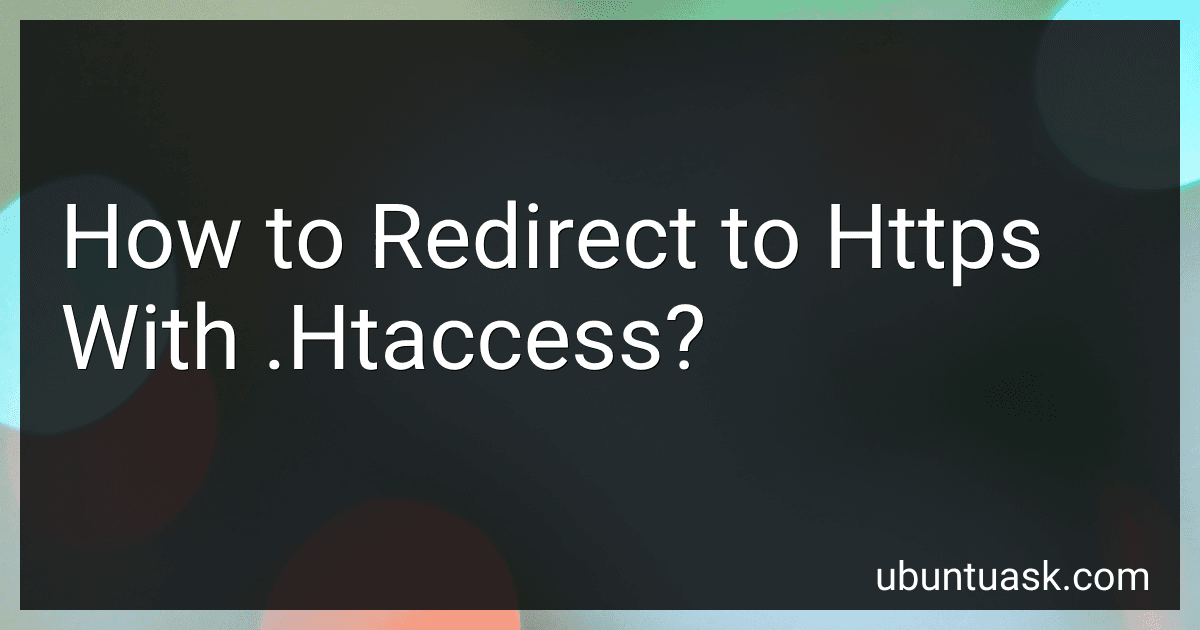Best Htaccess Tools to Buy in January 2026
To redirect to HTTPS with .htaccess, you can add the following code to your .htaccess file:
RewriteEngine On RewriteCond %{HTTPS} off RewriteRule ^ https://%{HTTP_HOST}%{REQUEST_URI} [L,R=301]
This code will check if HTTPS is not enabled, and if so, it will redirect the user to the HTTPS version of the website. Make sure to test the redirection after adding this code to ensure it is working correctly.
How to handle mixed content issues when redirecting to https with .htaccess?
When redirecting to https using .htaccess, you may encounter mixed content issues if your website includes resources (such as images, scripts, or stylesheets) that are loaded over HTTP rather than HTTPS. To handle these issues, you can use the following methods:
- Update all resource URLs to use HTTPS: The most comprehensive solution is to update all resource URLs in your website's code to use HTTPS. This may involve modifying your HTML, CSS, and JavaScript files to ensure that all links point to the secure version of the resource.
- Use relative URLs: Instead of specifying the full path to resources in your website's code, use relative URLs wherever possible. This way, the browser will automatically use the same protocol (HTTP or HTTPS) as the page itself when loading resources.
- Use protocol-relative URLs: If modifying all resource URLs is not feasible, you can use protocol-relative URLs for external resources. This involves omitting the protocol (HTTP or HTTPS) from the URL, so the browser will use the same protocol as the page itself. For example, instead of https://example.com/image.jpg, you can use //example.com/image.jpg.
- Use the Content-Security-Policy header: You can also use the Content-Security-Policy header to specify which resources are allowed to load on your website, including those that must be loaded over HTTPS. This can help prevent mixed content issues by blocking any insecure resources from loading.
By implementing these solutions, you can effectively handle mixed content issues when redirecting to HTTPS with .htaccess and ensure that your website is secure and compliant with modern web standards.
How to set up a permanent redirect from http to https in .htaccess?
To set up a permanent redirect from HTTP to HTTPS in the .htaccess file, follow these steps:
- Access your website's file directory and look for the .htaccess file. If you can't find it, you may need to enable the option to show hidden files in your file manager or FTP client.
- Open the .htaccess file in a text editor.
- Add the following lines at the beginning of the file:
RewriteEngine On RewriteCond %{HTTPS} off RewriteRule ^(.*)$ https://%{HTTP_HOST}%{REQUEST_URI} [L,R=301]
- Save the changes to the .htaccess file and upload it back to your server.
- Test the redirect by entering your website's URL with HTTP in a browser. You should be automatically redirected to the HTTPS version of your website.
This code snippet uses mod_rewrite to check if the request is not HTTPS (RewriteCond %{HTTPS} off) and then redirect it to the same URL with the HTTPS protocol (RewriteRule ^(.*)$ https://%{HTTP_HOST}%{REQUEST_URI} [L,R=301]). The [L,R=301] flag at the end of the RewriteRule directive signifies a permanent (301) redirect.
What is the impact of browser warnings for insecure connections?
Browser warnings for insecure connections have a significant impact on user behavior and website security. When users receive a warning message about an insecure connection, they are more likely to abandon the website and look for a secure alternative. This can result in a loss of traffic and potential customers for the website owner.
Additionally, browser warnings help to raise awareness about the importance of website security and encryption. Users are becoming more educated about the potential risks of visiting insecure websites, which can incentivize website owners to take action and implement secure connections.
Overall, browser warnings for insecure connections play a crucial role in safeguarding user data and promoting a safer browsing experience online. They encourage website owners to prioritize security and protect their users from potential threats.
What is the benefit of using a SSL certificate for https redirection?
Using an SSL certificate for HTTPS redirection offers several benefits, including:
- Security: SSL encryption protects sensitive information such as personal data, credit card numbers, and passwords exchanged between a website and its visitors, making it difficult for cybercriminals to intercept and steal this information.
- Trust and credibility: Websites with SSL certificates display a padlock icon and "https://" in the URL, signaling to visitors that the site is secure and trustworthy. This can improve the credibility of the website and increase trust among users.
- SEO ranking: Google prioritizes websites with SSL certificates in its search engine rankings. By implementing HTTPS redirection, website owners can potentially improve their SEO rankings and drive more organic traffic to their site.
- Compliance with data protection regulations: SSL certificates are necessary for compliance with data protection regulations such as the General Data Protection Regulation (GDPR). Failure to secure sensitive data can result in hefty fines and damage to a company's reputation.
- Improved performance: SSL certificates can also help improve website performance by enabling HTTP/2, a newer version of the HTTP protocol that allows for faster and more efficient delivery of content.
Overall, using an SSL certificate for HTTPS redirection is essential for both security and trust, and can lead to various benefits for website owners and visitors alike.