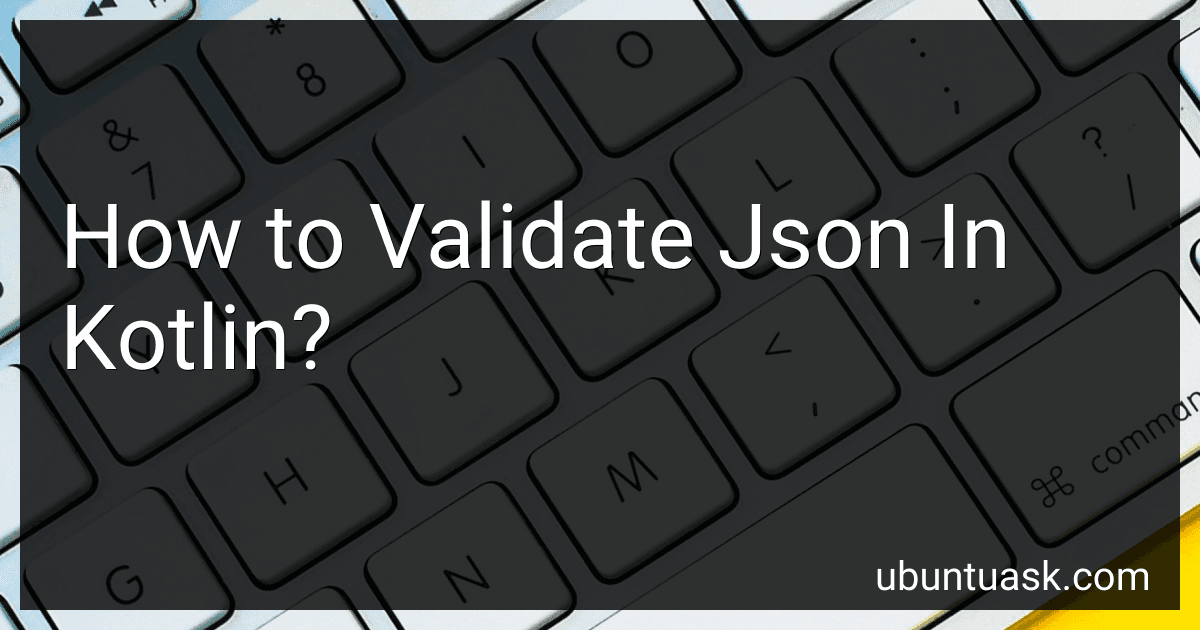Best JSON Validation Tools in Kotlin to Buy in January 2026
To validate JSON in Kotlin, you can use libraries like GSON or Jackson for parsing and validating JSON data. You can create data classes for mapping JSON objects to Kotlin objects and utilize built-in features of these libraries to validate the structure and data within the JSON. Additionally, you can write custom validation logic to ensure that the JSON data meets certain requirements or constraints before proceeding with further processing. Overall, validating JSON in Kotlin involves using libraries and tools to parse, map, and verify the integrity of the JSON data.
What is the security risk of accepting unvalidated JSON in Kotlin applications?
Accepting unvalidated JSON in Kotlin applications can pose several security risks, including:
- Injection attacks: Unvalidated JSON input can be manipulated to include malicious code, leading to injection attacks such as SQL injection or code injection.
- Cross-site scripting (XSS) attacks: Unvalidated JSON can contain scripts that can be executed on the client side, leading to XSS attacks that can compromise user data or redirect users to malicious websites.
- Denial of Service (DoS) attacks: Unvalidated JSON input can be used to craft large payloads that can overwhelm the server's resources, leading to a DoS attack.
- Data manipulation attacks: Unvalidated JSON input can be used to manipulate data in unexpected ways, leading to unauthorized access, data loss, or data corruption.
- Information leakage: Unvalidated JSON input can contain sensitive information that should not be exposed, leading to information leakage or privacy breaches.
To mitigate these risks, it is important to validate and sanitize all JSON input before processing it in Kotlin applications. This can be done by using libraries or frameworks that provide input validation and sanitization features, implementing strict input validation logic, and following secure coding practices to prevent security vulnerabilities in the application.
How to validate JSON responses in unit tests in Kotlin?
In Kotlin, you can use libraries like Kotest or Junit to validate JSON responses in unit tests. Here is an example using Kotest library:
- Add Kotest library dependency in your build.gradle file:
testImplementation("io.kotest:kotest-runner-junit5:$kotestVersion") testImplementation("io.kotest:kotest-assertions-json:$kotestVersion")
- Write a unit test to validate JSON response:
import io.kotest.assertions.json.shouldMatchJson import io.kotest.core.spec.style.FunSpec
class JsonValidationTest : FunSpec() {
init {
test("Validate JSON response") {
val expectedJson = """
{
"name": "John",
"age": 30
}
""".trimIndent()
val actualJson = """
{
"name": "John",
"age": 30
}
""".trimIndent()
actualJson.shouldMatchJson(expectedJson)
}
}
}
- Run the unit test and it will validate if the actual JSON response matches the expected JSON response.
This is just a simple example, you can customize the validation based on your JSON response structure and requirements.
How to catch and handle exceptions during JSON validation in Kotlin?
In Kotlin, you can catch and handle exceptions during JSON validation by using the try and catch blocks. Here’s an example code snippet demonstrating how you can do this:
import com.beust.klaxon.*
fun main() { val jsonString = "{\"key\": 123}"
try {
val json = Parser.default().parse(StringBuilder(jsonString)) as JsonObject
val key = json\["key"\] as Int
println("Key value: $key")
} catch (e: KlaxonException) {
println("Error parsing JSON: ${e.message}")
} catch (e: ClassCastException) {
println("Error accessing JSON object properties: ${e.message}")
}
}
In this code snippet, we’re using the Klaxon library for JSON parsing. We wrap the JSON parsing and accessing of object properties in a try block, and catch any KlaxonException or ClassCastException that may occur during the process. Depending on the type of exception caught, you can perform appropriate error handling or logging within the corresponding catch block.
Remember to include the Klaxon library in your project’s dependencies to use it for JSON parsing.
How to use third-party libraries for JSON validation in Kotlin?
To use third-party libraries for JSON validation in Kotlin, you can follow these steps:
- Choose a JSON validation library that fits your needs. Some popular libraries for JSON validation in Kotlin include:
- JSONAssert: a Java library that can be used in Kotlin as well.
- JSON Schema Validator: a Java library that can be used in Kotlin as well.
- Ktor JSON validation: a Kotlin library specifically designed for JSON validation in Ktor web applications.
- Add the library to your project's dependencies. You can do this by adding the library's dependency to your build.gradle file or by manually importing the library's JAR file into your project.
- Use the library's API to perform JSON validation. Depending on the library you choose, there may be different methods and classes available for validating JSON data. Consult the library's documentation for specific usage instructions.
Here is an example of using the JSONAssert library for JSON validation in Kotlin:
import org.skyscreamer.jsonassert.JSONAssert
val expectedJson = "{\"name\": \"John\", \"age\": 30}" val actualJson = "{\"name\": \"John\", \"age\": 30}"
// Perform JSON validation JSONAssert.assertEquals(expectedJson, actualJson, true)
In this example, we are using the JSONAssert.assertEquals() method to compare two JSON strings and validate that they are equal. The third parameter true indicates that we want to perform a deep comparison, ensuring that the JSON structures are identical.
Remember to handle any exceptions that may be thrown during the validation process. Additionally, make sure to thoroughly test your JSON validation logic to ensure that it works as expected in all scenarios.
How to validate JSON data in Kotlin?
One way to validate JSON data in Kotlin is to use a JSON validation library such as kotlinx.serialization which is a part of Kotlin's official standard library. Here's an example of how you can validate JSON data using kotlinx.serialization:
- Add the kotlinx.serialization dependency to your project. You can do this by adding the following line to your build.gradle file:
implementation 'org.jetbrains.kotlinx:kotlinx-serialization-json:1.0.1'
- Create a data class that represents the structure of your JSON data. For example:
import kotlinx.serialization.Serializable
@Serializable data class User(val id: Int, val name: String)
- Parse the JSON data using the decodeFromString() function from kotlinx.serialization and handle any exceptions that might occur:
import kotlinx.serialization.decodeFromString import kotlinx.serialization.json.Json
fun validateJson(jsonString: String): Boolean { return try { val user = Json.decodeFromString(jsonString) // JSON data is valid true } catch (e: Exception) { // JSON data is invalid false } }
- Use the validateJson() function to validate your JSON data:
val jsonString = "{\"id\": 1, \"name\": \"Alice\"}" val isValid = validateJson(jsonString) if (isValid) { println("JSON data is valid") } else { println("JSON data is invalid") }
This is just a basic example of how you can validate JSON data in Kotlin using kotlinx.serialization. Depending on your specific requirements, you may need to implement more complex validation logic.
What is the significance of validating JSON input in Kotlin applications?
Validating JSON input in Kotlin applications is important for several reasons:
- Security: By validating incoming JSON data, we can prevent attacks such as injection attacks, where invalid or malicious data is sent to the application to exploit vulnerabilities.
- Data integrity: Validating JSON input ensures that the data being processed by the application is in the expected format and structure, preventing errors and ensuring that the application can handle the data appropriately.
- Better user experience: By validating JSON input, we can provide better error messages and feedback to users, helping them understand what data is required and how to correct any mistakes.
- Preventing bugs: Validating JSON input can help catch potential bugs and inconsistencies in the data early on in the application's processing, preventing issues later on in the execution.
Overall, validating JSON input in Kotlin applications is essential for ensuring the security, integrity, and usability of the application. It helps to maintain the stability and reliability of the application by ensuring that it can handle incoming data effectively and efficiently.