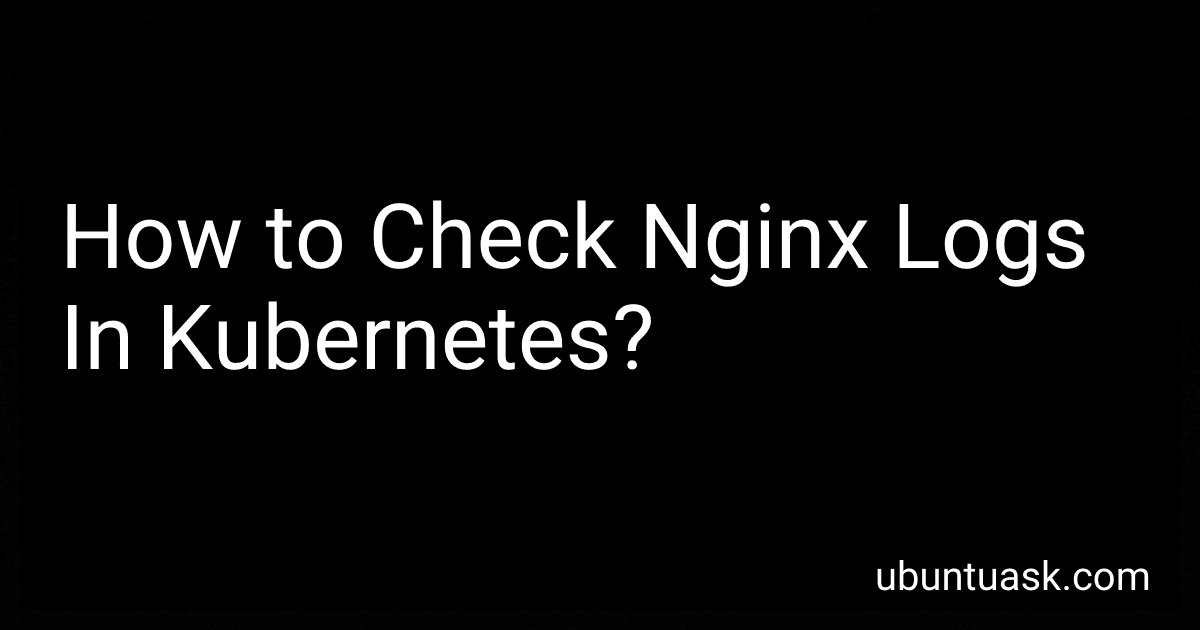Best Nginx Log Monitoring Tools to Buy in January 2026
To check nginx logs in Kubernetes, you can follow these steps:
- Firstly, access the Kubernetes cluster where your nginx pod is running. You can use the kubectl command-line tool to interact with Kubernetes.
- Identify the nginx pod or pods you want to check the logs for. You can use the following command to list all the pods with their names: kubectl get pods This will display a list of pods along with their status and other information.
- Once you have identified the pod, use the following command to access the logs: kubectl logs Replace with the actual name of the pod you want to check logs for.
- This command will print the nginx logs to the console. If you want to continuously stream the logs, you can use the -f flag: kubectl logs -f This will continuously display the logs as they are generated.
- If you have multiple containers within a pod, you need to specify the container name when accessing the logs. To check the available containers within a pod, you can use the following command: kubectl describe pod Look for the list of containers and their names in the output, and then specify the container name when accessing the logs: kubectl logs -c Replace with the actual name of the container.
By following these steps, you will be able to check the nginx logs for a specific pod running in your Kubernetes cluster.
How can you back up Nginx logs in Kubernetes for long-term storage?
There are a few different options to back up Nginx logs in Kubernetes for long-term storage:
- Persistent Volume (PV): You can deploy a Persistent Volume in Kubernetes to store Nginx logs. PVs are bound to a specific node in the cluster and can be used to mount a filesystem to store the logs. You can use a PV with a storage class that maps to a specific storage solution such as AWS EBS, Google Persistent Disk, or any other network-attached storage.
- Storage Provider: Many cloud providers offer managed storage solutions that you can use to back up the Nginx logs. For example, AWS offers services like Amazon S3 or Amazon Glacier for long-term storage. You can configure Nginx to write logs directly to these storage providers.
- ELK Stack: You can use the ELK (Elasticsearch, Logstash, and Kibana) stack to store and visualize logs. Logstash can be used to collect and process Nginx logs, Elasticsearch stores them, and Kibana provides a user-friendly interface to search and analyze the logs. This solution requires additional infrastructure and configuration but can offer powerful log analysis capabilities.
- Fluentd: Fluentd is a widely used log collector in Kubernetes. You can configure Fluentd as a sidecar container in your Nginx pods, which will collect and forward logs to a centralized storage or log management solution like Amazon S3, Elasticsearch, or Logstash.
- Custom Log Collector: You can create a custom log collector using tools like Logrotate and Cron. Logrotate can be configured to rotate Nginx logs, compress them, and move them to a separate directory or mount point. Then, a Cron job can be scheduled to periodically transfer or sync these logs to a long-term storage solution.
Remember to consider factors like log rotation, storage capacity, and retrieval options when choosing a method for long-term storage of Nginx logs in Kubernetes.
Can you analyze request/response details from Nginx logs in Kubernetes?
Yes, you can analyze request/response details from Nginx logs in Kubernetes. Here's how you can do it:
- Identify the Kubernetes pod that runs the Nginx container. You can use the kubectl command to list all the pods in the cluster and find the pod with the Nginx container.
- Once you have the pod name, you can access the logs for that pod using the kubectl logs command. For example, to get the logs for the Nginx pod, you can run: kubectl logs
- By default, Nginx logs are stored in the error log file, typically located at /var/log/nginx/error.log inside the container. You can include the -f flag with the kubectl logs command to stream the logs in real-time.
- Once you have the logs, you can analyze the request/response details. Nginx logs typically include information such as the client IP address, request method, requested URL, response status code, and other relevant details.
- You can use tools like grep, awk, or log parsing software to filter and extract specific details from the logs. For example, to filter requests with a specific response status code, you can use: kubectl logs | grep " 200 "
- If you need to store and analyze logs for an extended period, you can configure Kubernetes to send logs to a centralized log management system like ELK stack (Elasticsearch, Logstash, Kibana) or use dedicated logging solutions like Fluentd or Prometheus.
Keep in mind that Nginx logs may vary depending on the configuration, so make sure to adjust the log parsing and analysis accordingly.
What is Kubernetes?
Kubernetes is an open-source container management platform that automates the deployment, scaling, and management of containerized applications. It was developed by Google and is now maintained by the Cloud Native Computing Foundation (CNCF). Kubernetes provides a scalable and portable platform for managing and orchestrating containers, allowing organizations to easily deploy and manage applications across different environments, such as physical, virtual, and cloud infrastructure. It provides features like load balancing, service discovery, self-healing, and automated scaling, making it an ideal choice for deploying and managing modern, containerized applications.
What is the recommended way to view Nginx logs in Kubernetes?
The recommended way to view Nginx logs in Kubernetes is to use a logging solution, such as Elasticsearch, Fluentd, and Kibana (EFK stack) or Prometheus and Grafana.
Here is an example of how you can configure EFK stack to view Nginx logs in Kubernetes:
- Install Elasticsearch, Fluentd, and Kibana in your Kubernetes cluster.
- Configure Fluentd to collect Nginx logs from the containers running in your cluster. You can use Fluentd's Kubernetes metadata filter to enrich the logs with additional information, such as pod and namespace details.
- Set up Elasticsearch as the backend for log storage. Fluentd will forward the logs it collects to Elasticsearch for indexing.
- Use Kibana to visualize and analyze the Nginx logs. You can create dashboards, search and filter logs, and set up alerts for specific log patterns.
Alternatively, you can use Prometheus and Grafana to collect and visualize Nginx metrics and logs. Prometheus can scrape Nginx's built-in metrics endpoint and store them in a time-series database. Grafana can then be used to create dashboards and visualize the metrics and logs collected by Prometheus.
Both EFK stack and Prometheus-Grafana provide powerful tools for centralized log management and analysis in Kubernetes environments. Choose the one that best fits your requirements and preferences.
What are some common troubleshooting techniques using Nginx logs in Kubernetes?
Some common troubleshooting techniques using Nginx logs in Kubernetes include:
- Monitoring Nginx logs: Use a log monitoring tool or the Kubernetes dashboard to monitor and view Nginx logs. This helps to quickly identify any errors or issues.
- Analyzing error codes: Investigate the error codes in the Nginx logs. Common error codes include 4xx (client errors) and 5xx (server errors). Analyzing these error codes can help identify issues such as misconfigurations or application errors.
- Identifying high traffic patterns: Look for any spikes or unusual patterns in the Nginx logs indicating high traffic. This can help identify performance bottlenecks or capacity issues.
- Request/response analysis: Analyze the request and response data in the Nginx logs. This includes examining the headers, response times, and payload sizes. This can help identify issues related to network latency, slow responses, or large payload sizes.
- Checking upstream connections: Inspect the upstream connections in the Nginx logs to identify any issues with backend services or load balancing. Look for error messages or timeouts that might indicate problems with upstream services.
- Logging additional metadata: Add additional metadata to the Nginx logs, such as the request ID or user ID, to make troubleshooting easier. This allows tracking a specific request through the entire system.
- Enabling debug logging: Enable debug logging in Nginx to get more detailed information about the request processing. This can help identify specific issues within Nginx itself, such as misconfigurations or module failures.
- Utilizing log analyzers: Take advantage of log analyzers or log management tools to parse and analyze the Nginx logs. These tools can provide insights, visualize logs, and enable easier troubleshooting.
Remember to tailor troubleshooting techniques based on your specific use case and Kubernetes configuration.